Discover NDI sources in the network
NDI sources can be detected automatically and will be listed at the same subnet , and you can renew the NDI sources by click
Add target NDI source
Click  to add the source to the decoding presupposition.
to add the source to the decoding presupposition.
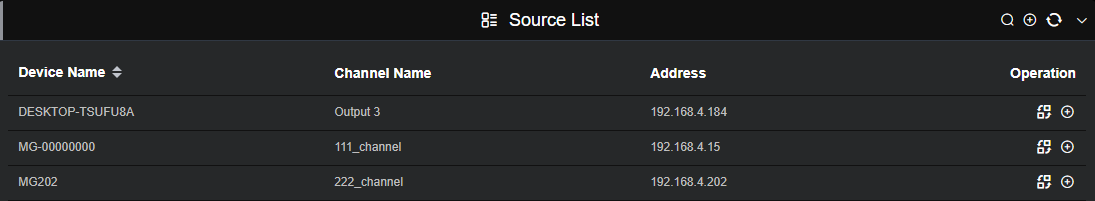
Switch output NDI source
You can add up to 9 NDI sources in the decoding preset and click the corresponding source to decode. Decoding output can be quickly switched by clicking different NDI sources.
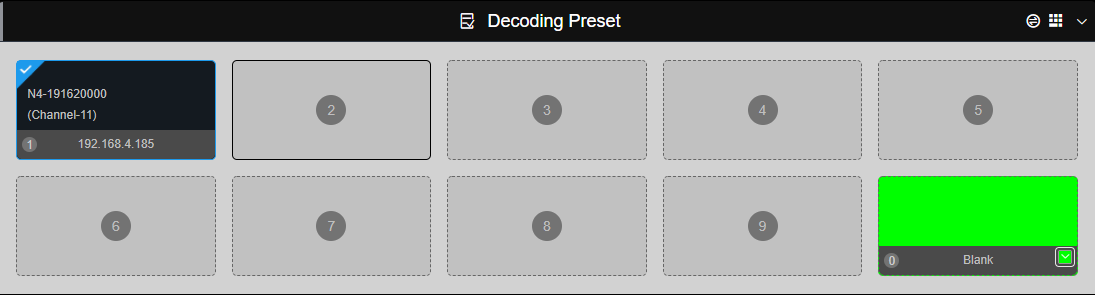
Decoding Parameter Settings
Some information such as resolution, audio parameters, IP address and bit rate of the decoding source will be displayed in “Current Decoding” zone. Please enter into Web page and set the decoding resolution & framerate by clicking 
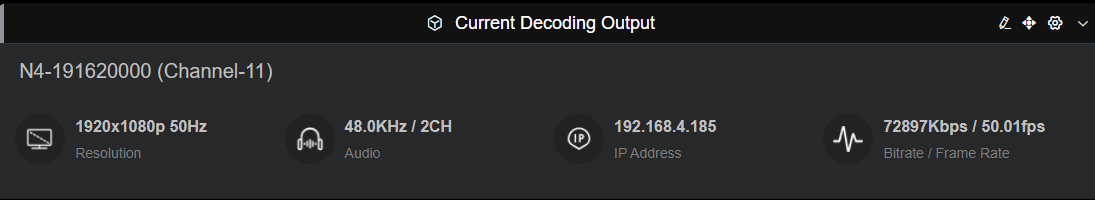
NOTE: This NDI Converter cannot conduct encoding and decoding at the same time, encoding will stop if you enable the decoding function.
