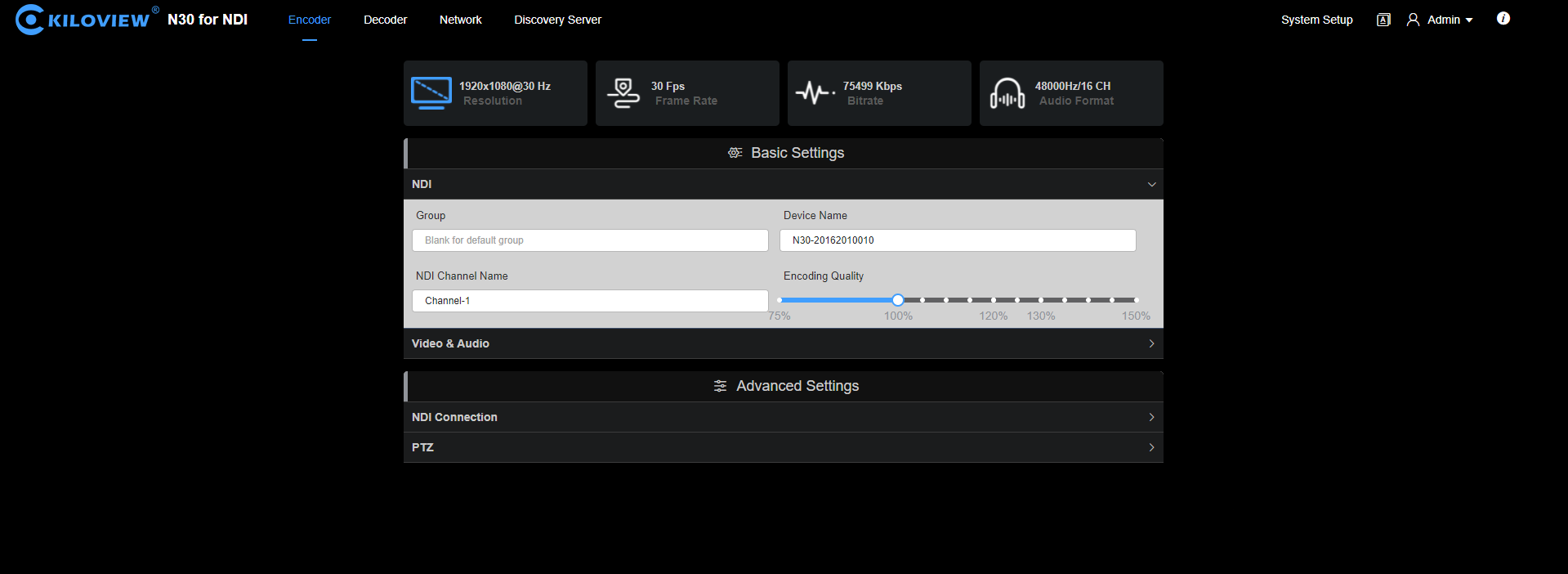First connect the Ethernet port of the device and the computer to the same switch, or connect the encoder directly to the computer network port. Then configure the encoder and computer to the same network segment so that the computer can access to the web page of the encoder.
The default management IP address of the encoder is 192.168.1.168.(This is the failsafe address of the device. Generally, do not modify this IP address.)If the IP address of the computer is not in the segment of 192.168.1., please set the IP address of the computer network port to 192.168.1..
Open the WEB browser, directly input the IP address of the encoder (default is 192.168.1.168) or the URL http://192.168.1.168 and press Enter to open the login interface. After opening the Web page, an authentication dialog will pop up, please fill in the username and password, the default username and password is admin/admin, and then click "Login".
Note: Due to the browser compatibility issues, it may cause the web page display abnormal, it is recommended to use Chrome or Firefox.
For the first login or the first login after restoring the factory settings, you will need to agree to the “EULA” that pops up. Otherwise, the NDI stream service cannot be used normally.
After login, the encoding and function parameters can be set on the encoder management web page. The page is shown as below: