Click “Device management”-“Add device”,configure the parameters and generate an authorization code.
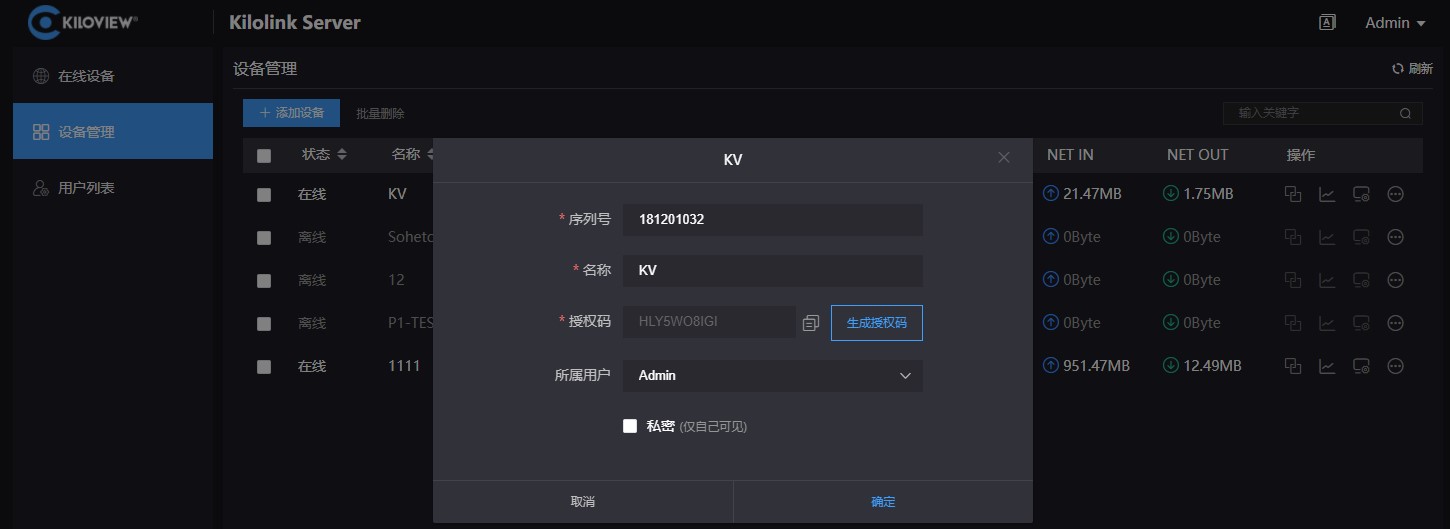
Introductions:
- Serial Number: Login to the device Web page to get the Serial Number in the lower left corner of“System Information”, which consists of 9 figures.
- Name: Any combinations of alphabets, numbers and symbols.
- Authorization Code: Click “Generate Auth Code”, then an authorization code combining with letters and numbers will be generated automatically, which will be used for device registration.
- Owned User: The added devices can be visible to a certain user you assigned. All devices will be displayed under the management account.
- Private: After selected private, the added device will only be visible to yourself and the management account (admin).
