Login to the device Web page, click “Network & Service Settings” – “Connect Bonding Server”, and configure the parameters to start the bonding service.
Introductions:
Please make sure that your device firmware and the KiloLink Server have been updated to the latest version.
To download the latest firmware, please visit our website:
https://www.kiloview.com/en/support/download/, select "Video Encoder"> "P1/P2", and click "Firmware" to get the latest firmware download.
For the latest KiloLink Server version, please refer to: https://www.kiloview.com/cn/support/docs/p2/4g_aggregation/
- Server address: The IP address of the bonding server, which support domain names.
- Port: The port that used to login to the Web page of the bonding server. The default port is 60000.
- Auth Code: Generated when adding the device to the bonding platform.
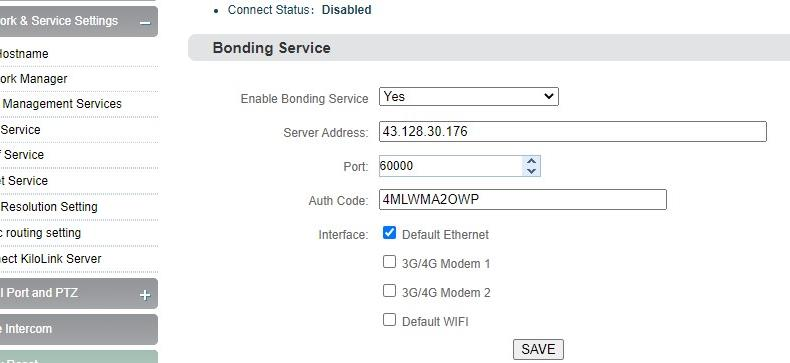
Note
There are four default options of bonding ports: Default WIFI, 3G/4G Modem 1, 3G/4G Modem 2 and Default Ethernet. When inserting 4G USB modems, there are two modes: one is “MODEM” mode, the other is “ETHERNET CARD” mode. In the MODEM mode, it will be recognized as 3G/4G Modem 3 or 3G/4G Modem 4. In the ETHERNET CARD mode, it will be recognized as USB network connection 1 or USB network connection 2. And the options will be increased in the port.
If it shows "Connected" in the bonding status, which means that the device has successfully registered to the bonding server and you can use the aggregated links for streaming. And you can log into the bonding platform through the QR code in the upper left corner to disable and configure the parameters.
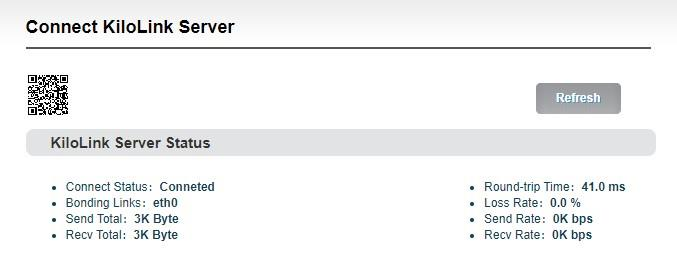
Introductions:
- Bonding links: Display all selected bonding network links
- Sending statistics: Calculate the data transmitted by each network link
- Round-trip time: The round-trip time at both ends of each network link. The longer the time, the higher the delay after aggregation.
- Packet loss rate: The packet loss of each network link. When the packet loss rate is too high, it may cause abnormalities such as unsmooth video transmission.
- Transmission rate: The transmission rate of each network link. The total rate is equal to the actual configured encoding rate.
