In the user list, you can add users and delete or modify the added users. There is an “admin” account by default.
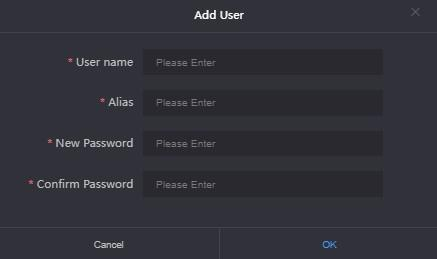
Introduction:
- Management account: The management account is admin, log in with the management account, the device list displays all the added devices. The devices in the list can be managed.
The management account can add new users, manage and delete all users. The password and name of the management account can be changed, but cannot be deleted. - Common users: Except for the management account, all added accounts are common users. Login as a common user, and the device list only displays the device information assigned to the user.
Common users only can change the password and name of the current user.
Others
When the device is not used for bonding transmission, please disable the bonding service to make the device offline. Otherwise, the bonding server will continue to use the traffic, resulting in a waste of traffic.
