Panel Control
Click "Panel Control" to create a control panel, configure the NDI input and output, provide cross and IO panel switching options, support single play and loop play configurations.
Create panels
Click “Panel Control” to enter the panel management page. Create a switch configuration panel associated with NDI input and output by clicking “Add Panel” in the right.
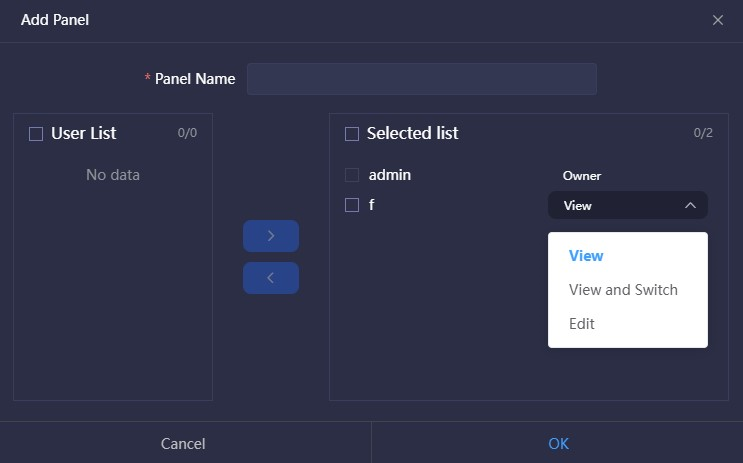
Introduction:
Note
Panel name: Required info. It support combination of English and numbers.
User list: All users under current NDI Core.
Selected list: Selecting from the user list on the left to the selected list means that the user can control and modify the current panel. The default admin account can manage all panels.
The Admin has management permissions for all panels, and other accounts can be assigned corresponding account permissions through the drop-down menu. After the users created in Chapter 7 "User Management" are designated as administrators, they will have control rights for all panels by default.
