Create NDI virtual output, control the association of NDI input source and NDI output through the cross panel, either single NDI input to multiple NDI channels output, or one NDI output switching to different NDI streams
To create NDI output channel through “General” and click “Manage” button. Click “Add output” in the dialog, it will pop up the dialog of batches adding
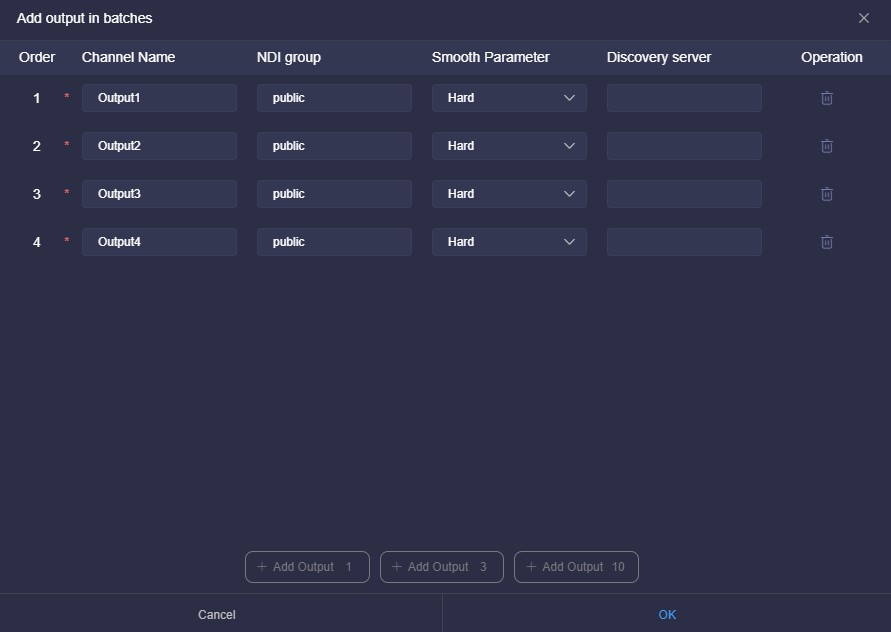
Note
NDI Channel Name: Output NDI channel name. Please use different names to create multiple NDI outputs. The combination of text, numbers and symbols are supported. When there are multiple control panels, panels can share the same output channel, if the output is not locked on any panel, you can switch and do other operations
- NDI Group:Assign NDI output to the specific name’s group. Default is public group. The group name can be a combination of English letters, numbers, and special symbols. It supports sending data to multiple groups, and please use commas to separate groups
- Smooth Parameter:When switching between different sources, to ensure a smoother stream output, it is recommended to set a switching delay. If the resolution and frame rate of the switched NDI video sources remain the same, the switching output can be smoother as well
- Discovery server: Fill in the IP address of the discovery server, and register the NDI output to the corresponding discovery server. The receiving end also needs to register to the same discovery server to discover the stream
- Add output 1: Click “Add output” according to the corresponding number, if you click “Add output 10”, then 10 NDI output channels will be automatically added
When there is a device at the back end to pull a certain output, the created NDI output channel will display the decoded resolution, frame rate, video and audio bitrate
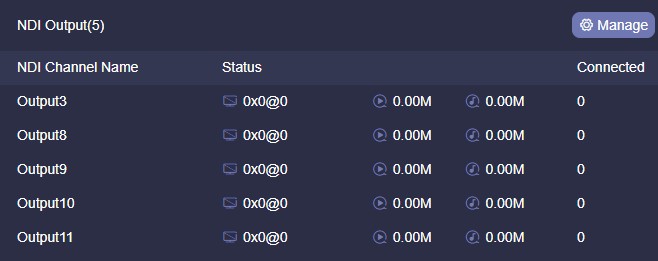
Introduction - Display resolution and framerate
- The real-time bitrate of the video encoding.
- The real-time bitrate of the audio encoding.
- Connection numbers: Shows how many back-end streams have been decoded by the current NDI output channel
