Download upgrade firmware
Kiloview will continue to provide the firmware of updating functions and fixing bug for S2. Kindly visit “ https://www.kiloview.com/en/support/download/” Select “video encoders” in the filter list > “S2”, find the latest firmware to download in the program tag.
Upgrade device firmware
Login the management web page of S2, click "Settings"– "System Settings"–"Firmware Upgrade" to check whether the latest firmware version downloaded is higher than your current version. If yes, select the downloaded firmware and click "Firmware Upgrade".
After uploaded the firmware successfully, it need reboot the device. After clicking “ok”, the device will restart, please be patient. After the device restart, refresh web management interface to re-enter the web UI.
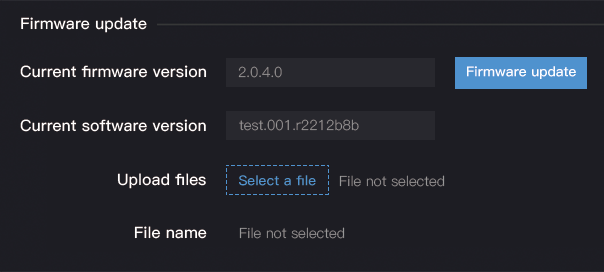
Note:
Please not power off during the upgrade process, otherwise the device couldn’t work.
Generally speaking, it will cost 3-5 minutes to upgrade the device, if it’s still not completed after 5 minutes, please try refreshing webpage, if you still can’t access it normally, try contacting technical support.
