Add video source
In the lower left of the "Media", click "Add", and then select the "Source Type" and configure the parameters in the pop-up dialog box, and click "OK" to add the video source to the video list.
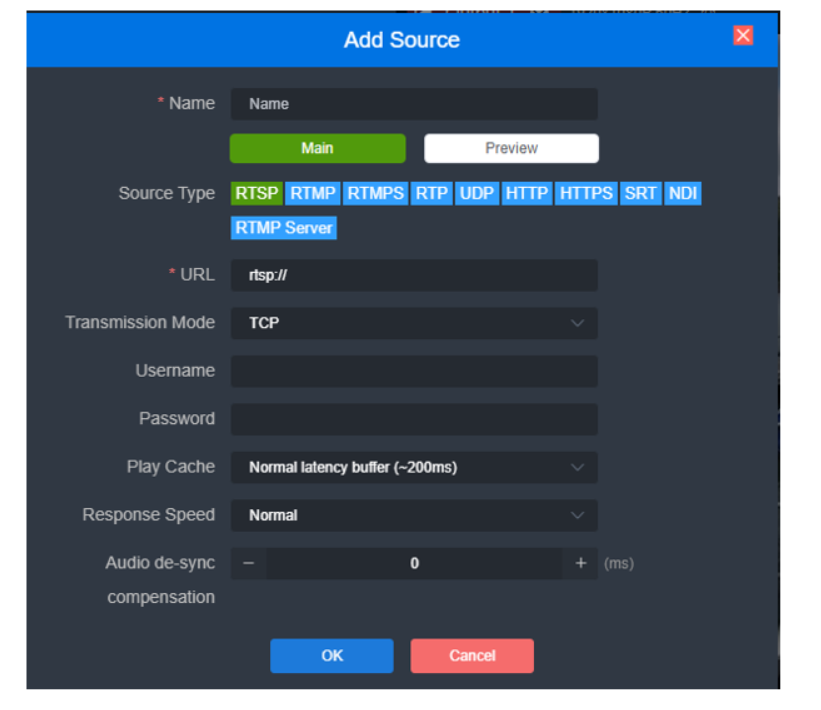
Introduction
- The IP address of video source can be tested with a player such as VLC.
- For video sources from the network, the playback buffer needs to be configured with a high buffer time until the video decoding output is smooth.
For more information about how to add the video source to RMG-300, please refer to:
https://www.kiloview.com/en/support/docs/RMG-300/
Preview
The added sources will be displayed in the “Video Source”, drag the source to the upper “Source Preview” window to preview the source images and to configure the output parameters.
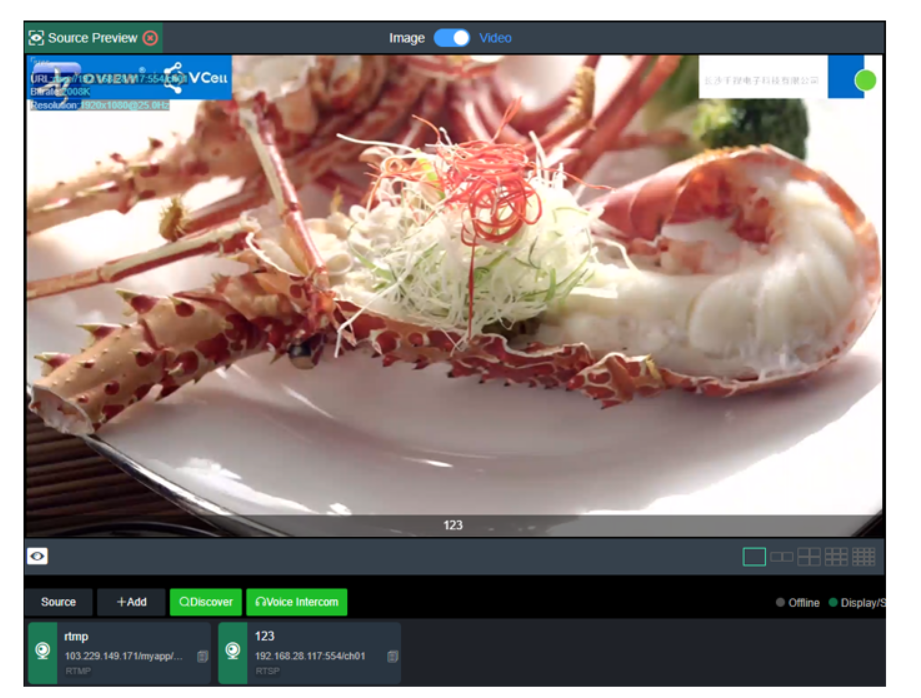
Introduction
- It is recommended to use the latest version of Chrome and Edge for preview function.
- Preview in browser does not support video sources with B-frame and H.265.
- To preview, please use the service network IP address to login to the device.
- The “Source Preview” window is under "Image" mode by default, and the image refreshes every 3 seconds; if the CPU performance of the computer is well, you can click and switch to "Video" mode, and there will be smooth video.
Output
There are two output windows on the RMG-300 webpage. You can select SDI or HDMI to decode and output the same or different content in the upper right corner of the window. Drag the video source into the output window, that is, output with the selected SDI or HDMI interface.

Introduction
- The output resolution should be the resolution and frame rate that the receiving monitor can support.
- The audio is turned off by default, and it can be turned on by click the red speaker in the lower left corner of the output window.
-Multi-screen output needs to be configured by adding a layout, and supports up to 9 grids output
For more info about RMG-300 output layout configurations, please refer to:
https://www.kiloview.com/en/support/docs/RMG-300/
