Connect video signal
Connect the HDMI signal from a source (such as a camera) to the HDMI input port of the device through a cable. The HDMI output is connected to the display device via a HDMI cable.
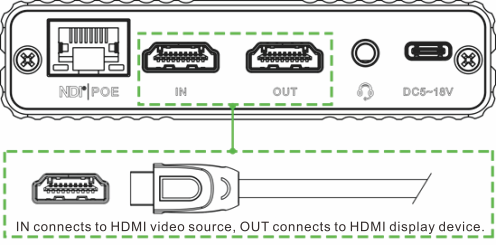
Note: The output interface can be loop for encoding or output for decoding but cannot be used at the same time.
Connect network
Connect the network cable to the Ethernet port of the device. The other end of the network cable is connected to the switch. You can also connect directly to the network port of the computer.
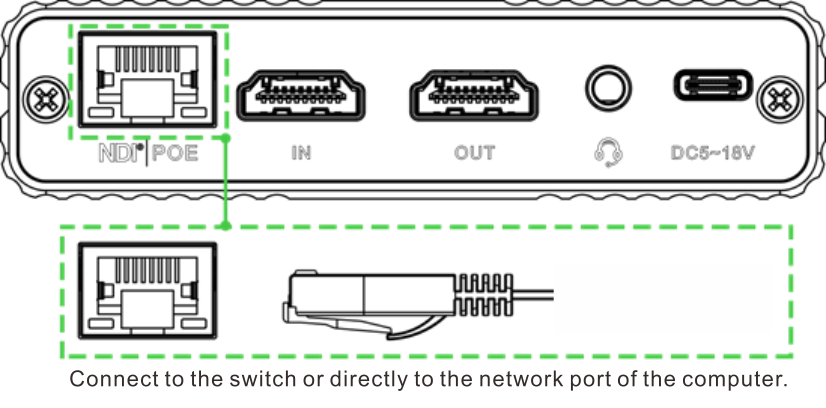
Connect audio
Using a 3.5mm interface headset with a Microphone to connect to the device for voice intercom.
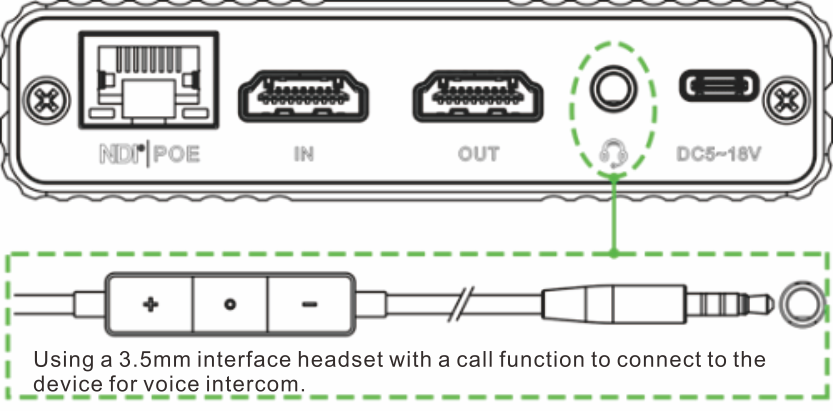
Connect power supply
After connected with the power adapter(DC 5v),the power light will be on and the device starts working.
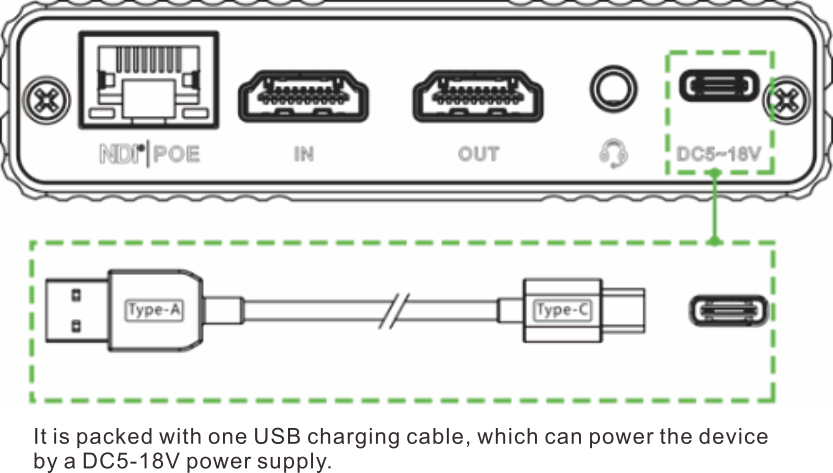
Note: When network switch provides PoE, there is no need to connect to the power supply.
