This device supports online firmware upgrading for upgrading software. Select”Basic Settings”, pull downward and click”Update firmware ”. On the page, click”Browse” to select the upgrading file, and click”Upgrade” to upgrade the device.
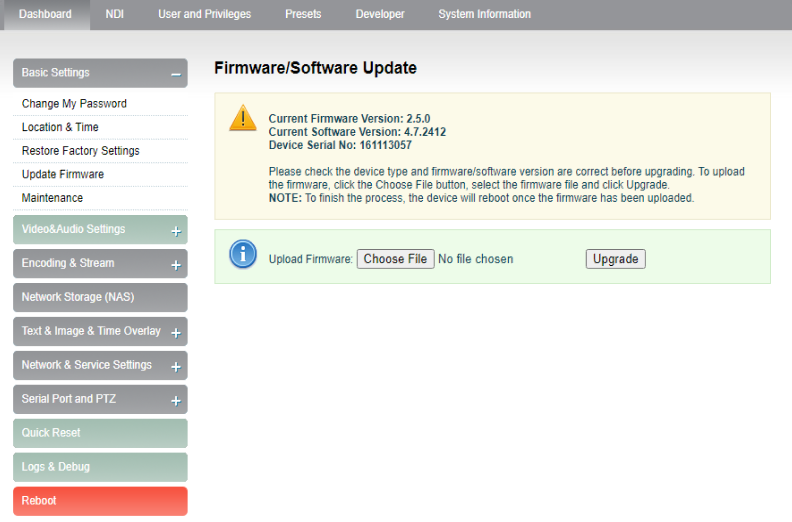
NOTE:
- After uploading firmware file successfully, the encoder will automatically restart, this process will take about 30s-60s(the time will be different according to upgrade content), and please be patient.
- After the upgrade is complete, via the web interface”system information>version information” to check whether the latest version information in accordance with expected and confirm the upgrade succeeded.
