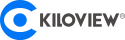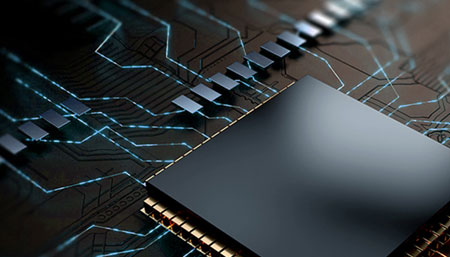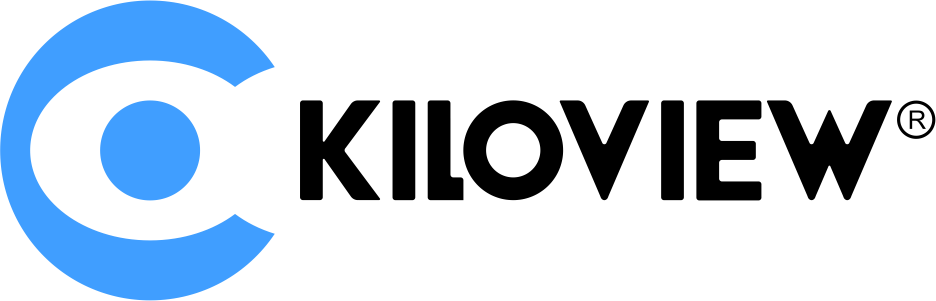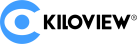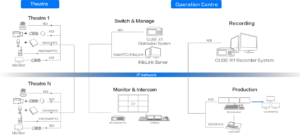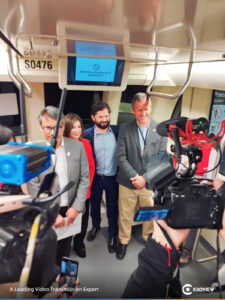At present, NDI products are mainly divided into two types – NDI High Bandwidth products such as Kiloview N3/N4/N30/N40, and NDI|HX such as Kiloview E1 NDI/E2 NDI/N1/N2. So how to distinguish these two types of streams in application in the network? Do not worry we will introduce the analysis of stream types through the NDI Analysis tool in detail below.
Download NDI Analysis on NewTek’s official website (https://ndi.tv/tools/) and install it on the computer. Currently, it only supports Windows computer for installation.
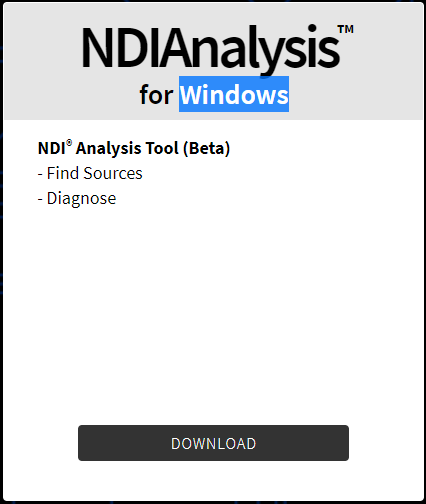
NDI Analysis can be used to locate and analyze NDI sources on the local network. To achieve this, you need to run the command: NDIAnalysis.exe /find.
It may take a few seconds to search for all sources on the network using the command, the default is 5 seconds, of course, you can also specify a time. For example, if the specified time is 10s, you need to run the command: NDIAnalysis.exe /find /time:10.
After NDI Analysis is installed on the computer, open the tool to enter the command (NDIAnalysis.exe /find), press Enter button on the keyboard to run the command, and the tool starts searching for the NDI source.
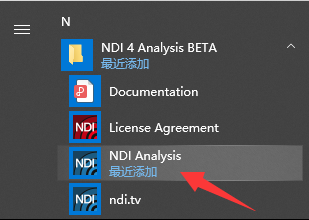
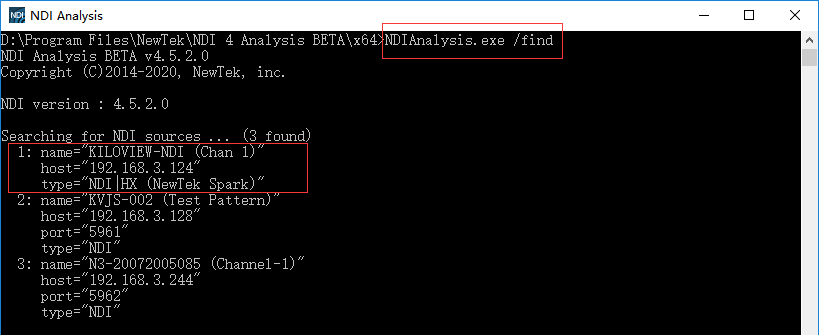
Name: the device name of the NDI source and the device channel name in brackets;
Host: display the IP address of the NDI source;
Type: Show the NDI source type – NDI or NDI|HX.
Port: Display the listening port of the connected NDI source, which is not currently displayed for NDI|HX type.