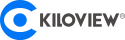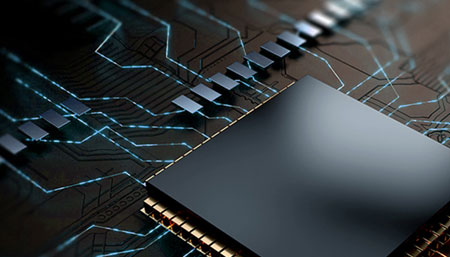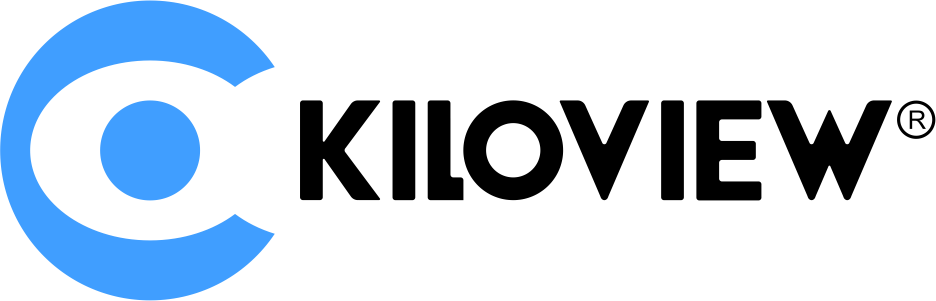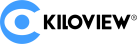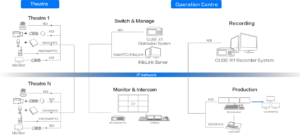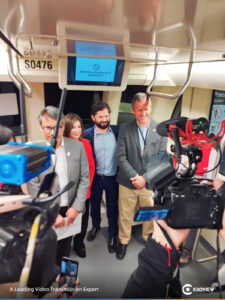When selecting a webcast encoder, what kind of network conditions will the live broadcast be transmitted under? From camera acquisition, compression using video encoders, image processing, streaming format conversion, and finally decoding at the receiving end and ultimately rendering onto the display, any changes to the video content and streaming process add latency.
Choosing the appropriate live video encoder for each application area, the main considerations are the following:
Low latency
Network adaptability
Safety
Quality encoding ability
If you want to capture video from a remote site over the internet, you must choose a video encoder that can effectively handle and control unpredictable bandwidth fluctuations, packet loss, and transmission time.
Never let an unreliable network harm your live signal quality. Look for a video encoder that supports the SRT protocol, which provides advanced error correction to prevent video mosaics and jams from seriously affecting the viewing experience. The SRT protocol can also be used for direct transfer to cloud-based content management systems and video distribution networks.
The SRT protocol has been extended and customized on the basis of UDT, with network transmission packet loss detection/delay control/video encryption. Qianshi Electronics’ full range of video encoders, video decoders, video gateways and other products all support SRT protocol, which solves the problem of high latency and instability of Internet transmission.
Another thing to note when choosing a video encoder is that it supports compressed codec types. HEVC (H.265) is the successor to the H.264/AVC codec standard. Compared to H.264, HEVC can reduce bandwidth by 50% at the same image quality, or significantly improve image quality at the same code rate. Although H.264 is still widely used for live video, most new software video players and mobile devices are now supporting HEVC. It is also important which types of video input sources the encoder can support. If you are exporting from a professional camera or switcher, you will need SDI. If you are capturing images directly from your computer, you may need to support the HDMI input.