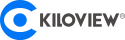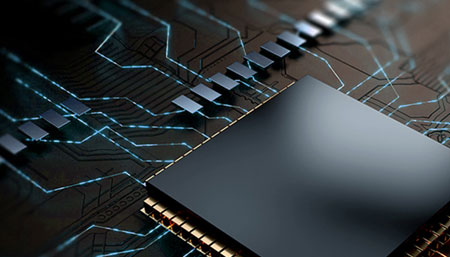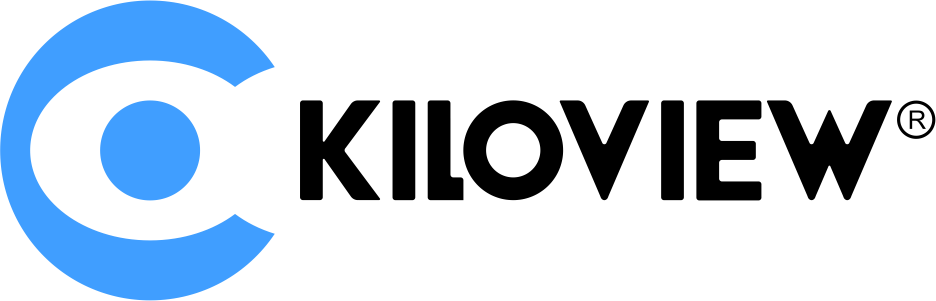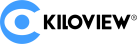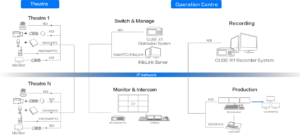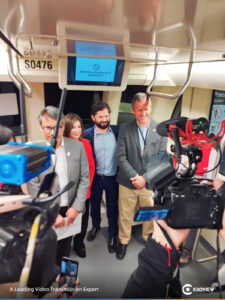Recently, our products’ firmware have been updated a great deal, and many new functions have been added. Today, I will give a detailed introduction of one of the configurations – Preset Configuration.
I guess you guys may find it bothered to restore the factory settings when the product fails or when you have to reconfigure parameters for a new product. This time we have added a new feature to ease your worries. I believe it can save you a lot of time by setting up the parameters of one device, saving the configuration file and importing the file to other devices. Later soon I will also perform this function for you – detailed steps for configuration.
First, we open the web page of the encoder, and save the adjusted parameters. Here I will take an example of encoding stream parameter settings. Later on I will download the parameter configuration file to the computer, restore the device to factory settings and then re-import the file. Finally, see if these parameter settings can be saved successfully. Here are two options in the area – saving the current configuration and managing to load the preset configuration. We enter the first one to save the current configuration. The default name can be named, and now I name it as “Test”. You need to check the parameter configuration you saved in the description information.
Now we save it to the computer. Oh it has been saved successfully. Then, we can download this configuration file. In fact, now you can see that our encoder has been restored to its original state(the factory settings), and then we are now reopening the preset configuration, managing or loading the preset configuration, uploading the file we have already downloaded to the computer. Now we restart the encoder and check whether the parameters work. Oh yes, they are working.