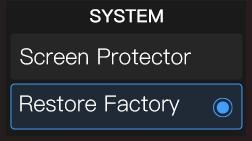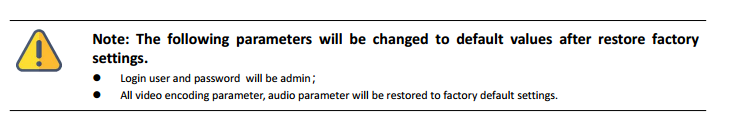If the device cannot work normally after modified the parameters, please restore factory settings.
1) If you can login to web UI, then click "Settings>System settings>Restore factory
settings".
2) If you cannot login to web UI, press on the first page of LCD to enter “System settings”, select “Restore Factory”, press
on the first page of LCD to enter “System settings”, select “Restore Factory”, press again, then restore factory settings will be done.
again, then restore factory settings will be done.