After login, it will be prompted to authorize and show the remaining period of usage.
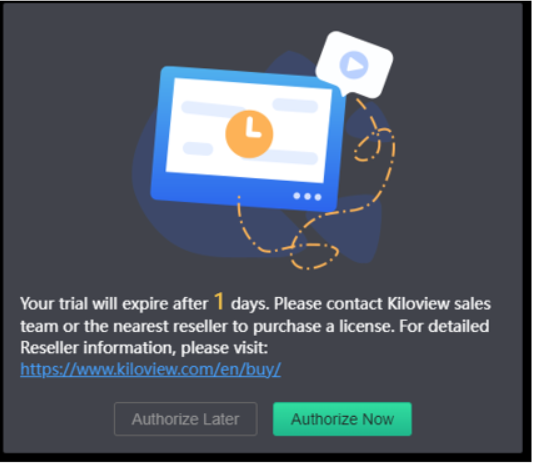
Enter the authorization page after clicking Authorize Now, and send device code to Kiloview sales staff to get authorization code. Filling in in the authorization code and click OK to complete the authorization. Click the arrow in the left upper corner and back to the dashboard.
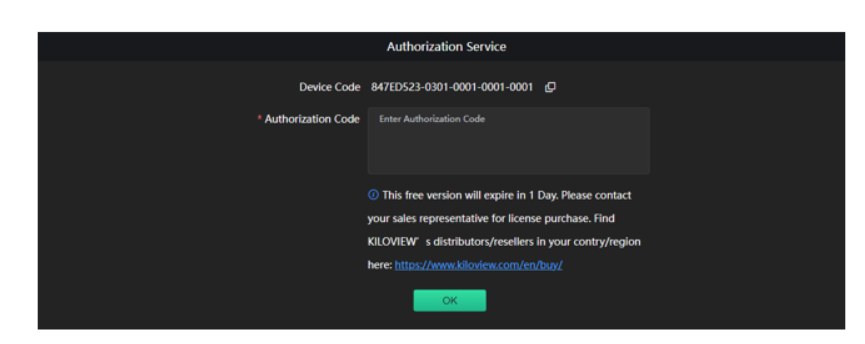
Introduction
- Device Code:The Device Code is an identification code generated by the program based on the hardware information of the server, which is unique.
- Authorization Code:The authorization code is generated one-to-one based on the Device Code, so it is exclusive.
