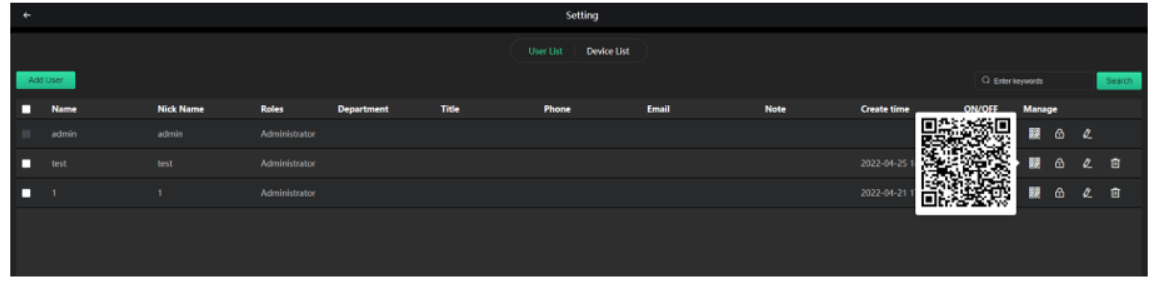Join voice intercom on the device
To join the voice intercom on the device, you need to update the firmware to the latest version and complete the authorization at the same time.
1.Add a device on the servers and get the authorization code of the device.
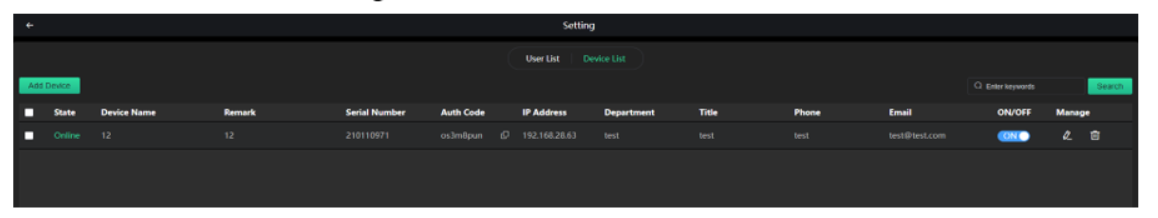
2.Login to devices and turn on the voice intercom function.
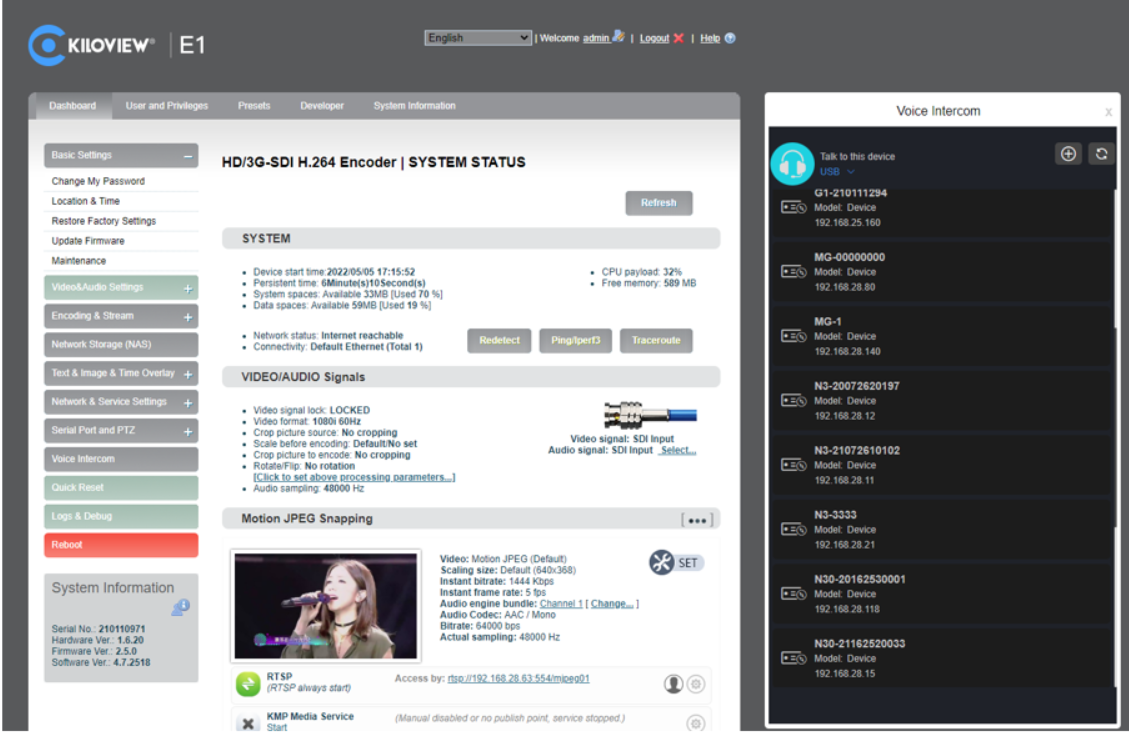
3.Right Click + and select the call server in the drop-down box and fill in the IP address as well as authorization code. Then find the voice intercom server to connect, click, the device and KIS server are connected successfully.
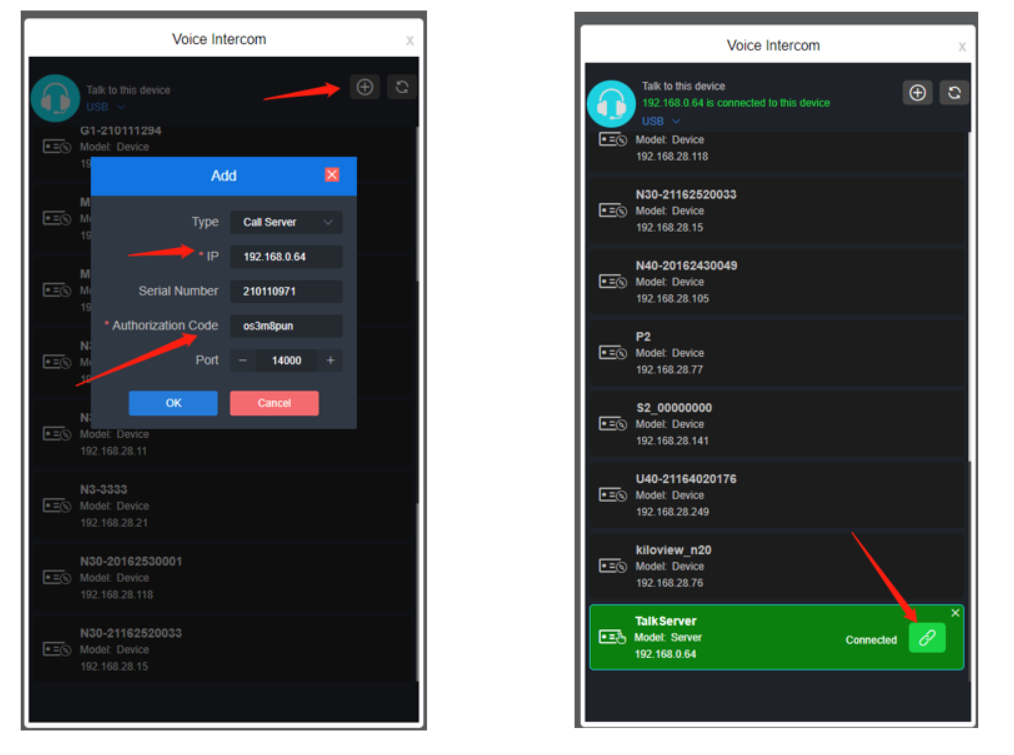
User join in the voice intercom
After creating a new user, use the account to log in to the KIS server (http://server IP:443) in a web browser (chrome, edge, safari) to join the voice intercom.

Users can also login by a QR code. After creating a user, the user list will generate a QR code, which can be scanned to log in.