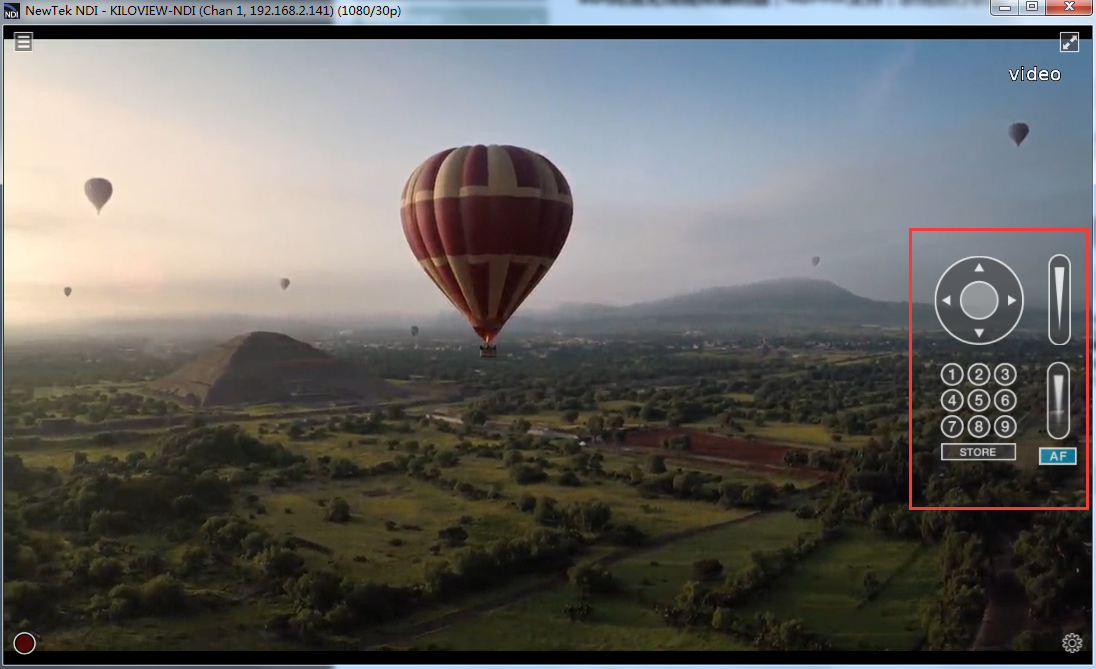NDI Connection
If choosing multicast mode, NDI transmission will be executed in multicast mode. Click “Generate”, a multicast IP will be generated randomly, or you can configure it manually
and click “Apply” to take effect.
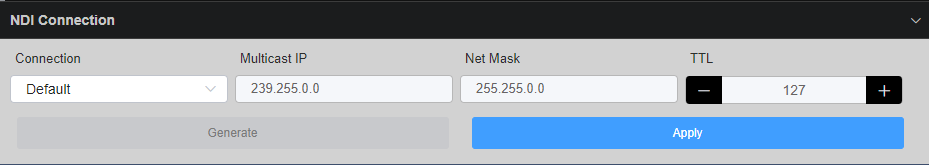
PTZ control
The device supports PTZ control, both protocol types of PTZ over Ethernet and serial port are supported.
PTZ over Ethernet needs to correctly configure the protocol address and port of the connected PTZ, and specify the PTZ control protocol (Sony Visca, Pelco-D/P supported).
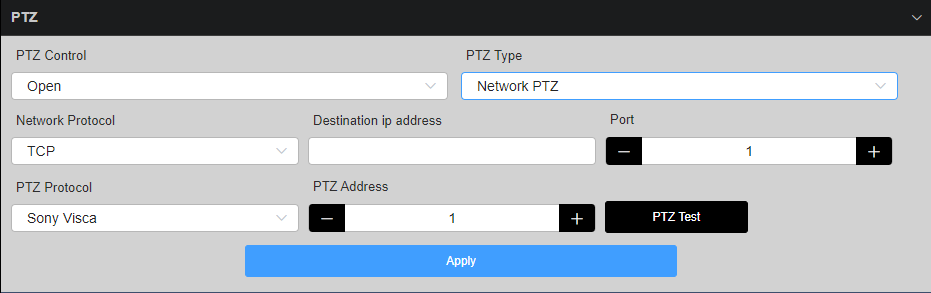
A USB to RS232/RS422/RS485 adaptor is required through TYPE-C to USB. Inserting the USB to RS232/RS422/RS485 adaptor, the device supports PTZ control over serial port.
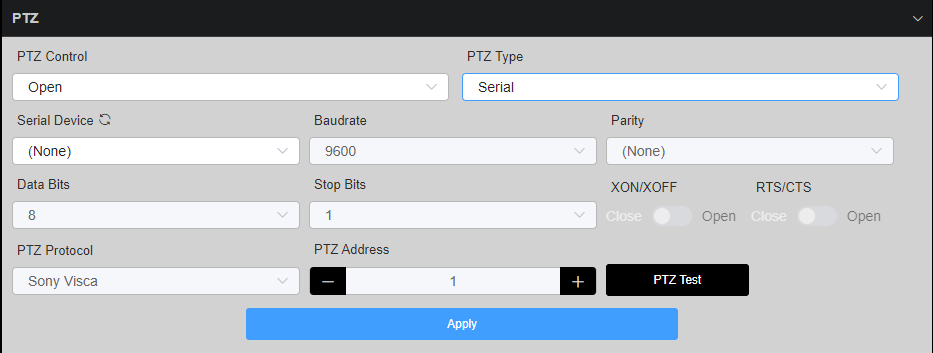
After configuring the control parameters correctly, PTZ control service can be realized by PTZ control panel of NewTek Studio Monitor (Note: It is not available in this version)