On the device management page, you can check the device status, device information, video and audio information, and network status of all devices. And you can authorize and move the device, even remotely access the device webpage and configure parameters.
Encoder management
You can check the current status of the encoder, streaming status, video and audio information, etc. Also, you can start/stop streaming. Details as below:
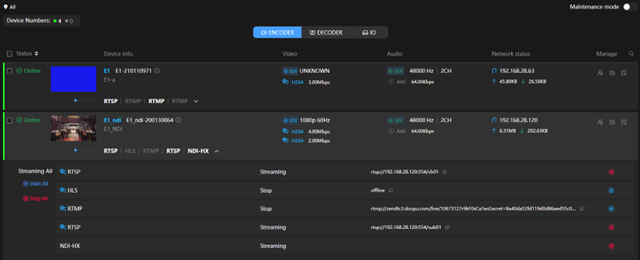
If you want to check the details of the encoder, click to enter the device webpage and configure the parameters.
to enter the device webpage and configure the parameters.
Introduction

- Click
 to sort the devices.
to sort the devices.  shows the online device number,
shows the online device number,  shows the offline device number
shows the offline device number- Device info.: The device model, serial number, version number, etc.
- Video: The information of the video source, including the resolution, the current bitrate, the encoding format and bitrate of the main/sub-stream,
 is the main stream and
is the main stream and  is the sub-stream;
is the sub-stream; - Audio: The current audio sample rate, encoding bitrate, encoding format, etc.;
- Network status: IP address and rate of the device,
 is the uplink rate,
is the uplink rate,  is the downlink rate;
is the downlink rate; - Manage
 : means “Access Control”, "View" means only view the device without other operations, "Edit" means rename the device,
: means “Access Control”, "View" means only view the device without other operations, "Edit" means rename the device,  means move the device,
means move the device,  means enter the device webpage;
means enter the device webpage; - Streaming: the device is streaming and you can start or stop it in the system.
Decoder management
On the device management page, you can check the decoder status, device information, network status and output details as below:
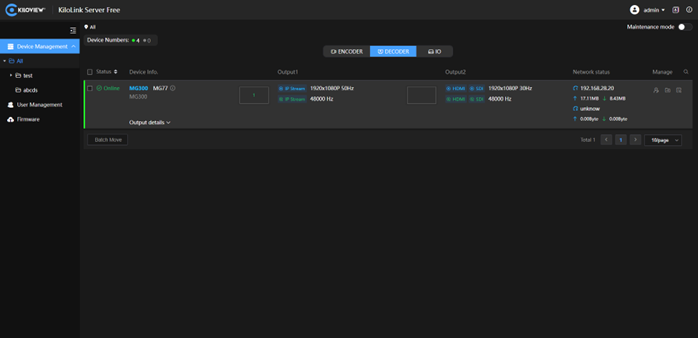
For output details, please check the decoding status and the output number related to the window number of the multi-window output.

Introduction - Output 1/Output 2: Configurations of output 1/output 2, including output interface, resolution and audio sample rate;
- Network information: The device network port, the rate of each network port,
 is the uplink rate,
is the uplink rate,  is the downlink rate;
is the downlink rate;  means that the device is streaming,
means that the device is streaming,  is decoding,
is decoding,  is the connection re-established;
is the connection re-established;
NDI device management
On the device management page, you can check the NDI device status, device information, encoding and decoding status and network status.
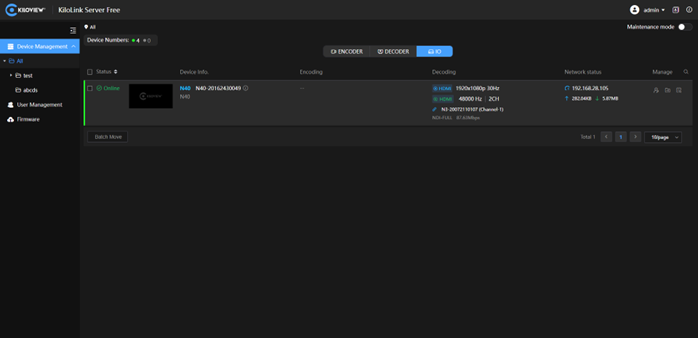
Introduction
- Encoding: NDI device is in encoding mode, displays the current video encoding information, including video source resolution, audio sample rate, audio channel, real-time bitrate, etc.;
- Decoding: NDI device is in decoding mode, displays the current video decoding information, including video resolution, video output interface, audio sample rate, channel, NDI source name, bitrate, etc.;
-
Network status: The network information and the IP address, is the uplink rate, is the downlink rate.
Note
- When moving the device, please ensure that the user has the editing permission of the current group and the target group.
- The free version supports up to add 32 devices.
