Preparations
(1)Hardware
Processor: Intel Core i3 CPU or higher
Hard disk: 64G hard disk or higher
RAM: 4GB RAM or higher
(2)Software
Operating system: Linux64-bit operating system(Ubuntu 18.04+ / Debian 9+)
(3)Network
IP address: one public IP address
Bandwidth: Plan according to the network situation, it is recommended to configure at least 4Mbps.
Port: The server needs to use the following ports. If there is a firewall in the server’s network, the related ports need to be opened. Therefore, please make sure below ports are open.
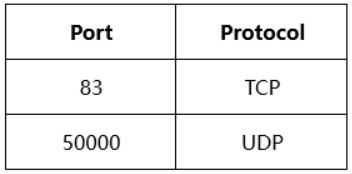
Logging In
Login to the server by remote terminal software, Xshell or PuTTy is recommended
Xshell download link: https://www.netsarang.com/zh/xshell-download/
PuTTy download link: https://www.chiark.greenend.org.uk/~sgtatham/putty/latest.html
1) After downloading and installing, enter the server IP address in the new session, and chooses “SSH” protocol. The port number is 22 by default. Click “OK” when finished
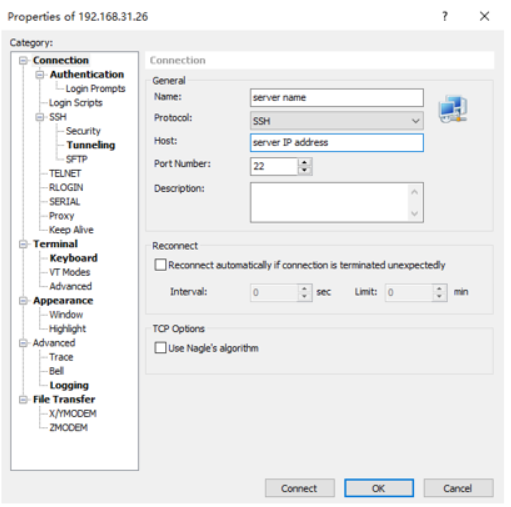
(2) Enter the username and password in the pop-up dialog box, the users need “sudo” to obtain management authorization or login as the root user. Enter the following commands in the terminal:“`shell
sudo su –
