After deployment, there is a super administrator account admin by default. Log in with the super administrator account, you can create users and user groups via the user management, and add permissions to users and user groups.
In user management, you can add, modify, and delete users (individually or in batches). The added user starts without any permissions. You need to add the user to the user group, and the user will have the permissions of the user group.
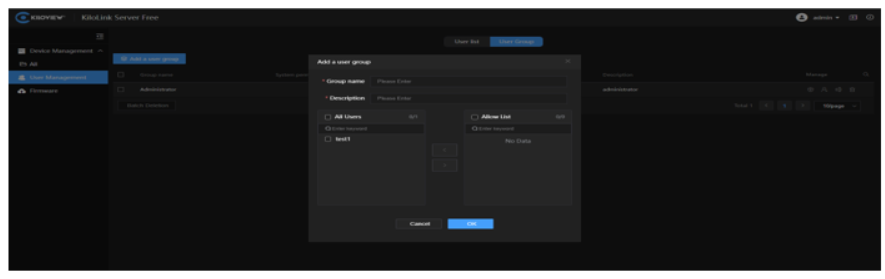
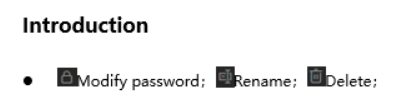
Note
- When adding a user, password must consist of uppercase characters, lowercase characters and digits with 6~32 characters long.
