Method 1: Log in with Browser
To log in, you need to input http://ServerIP:Port number/ in your browser and get access to the CUBE X1
management page. The default username and password for the device are both "admin," and the default
login port number is 80
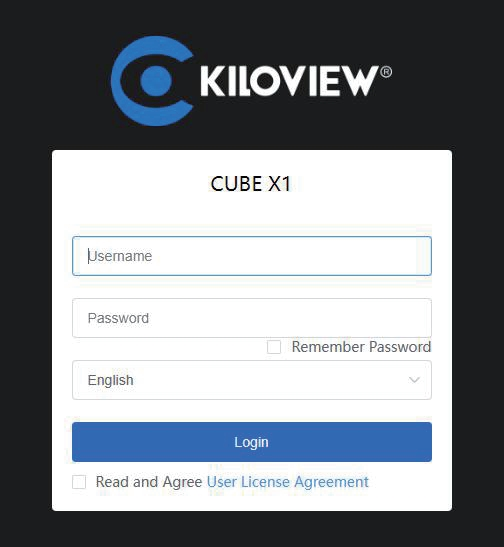
Method 2: Login in with the Touch Screen
Click the "QR code" in the top right corner of the device’s screen, scan the QR code displayed on the screen,
and access the Web management page.

