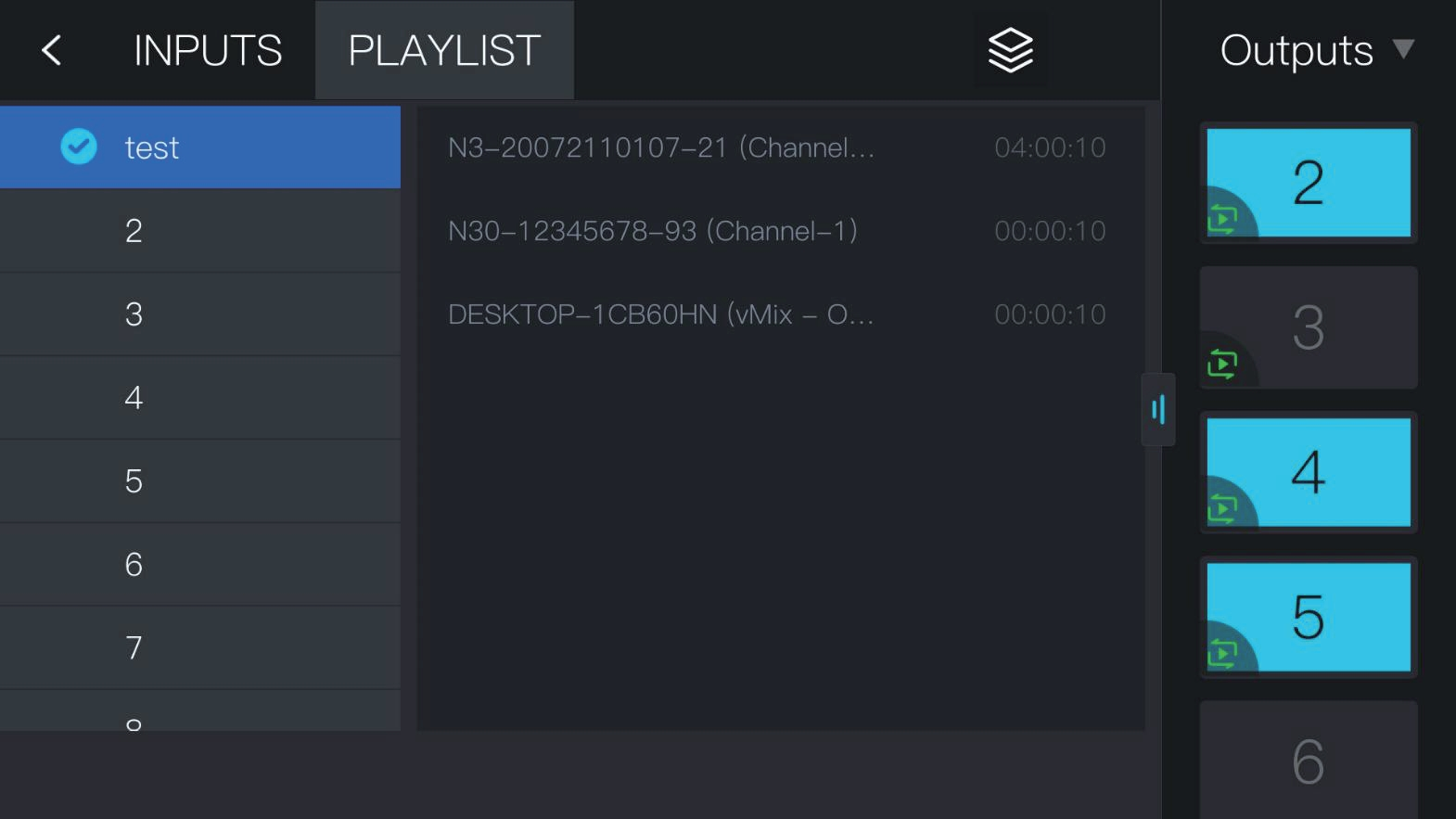The second module of the touch screen is system control. Click “Control” to configure.
This interface allows users to view the video of the current NDI input source, set playlist, preset templates,
view, and switch the corresponding relationship between NDI input and output. Meanwhile, it also
supports turning on/off the VU meter of all NDI input sources.
The system will display all NDI input channels added by web page by default, and the output channels will
only be displayed after adding them on the web page. When an output channel is added, it will be
displayed on the screen. On the NDI output channel, the channel number and the status or icon of the
playlist will be displayed to inform the user that the current NDI output channel is playing the playlist.
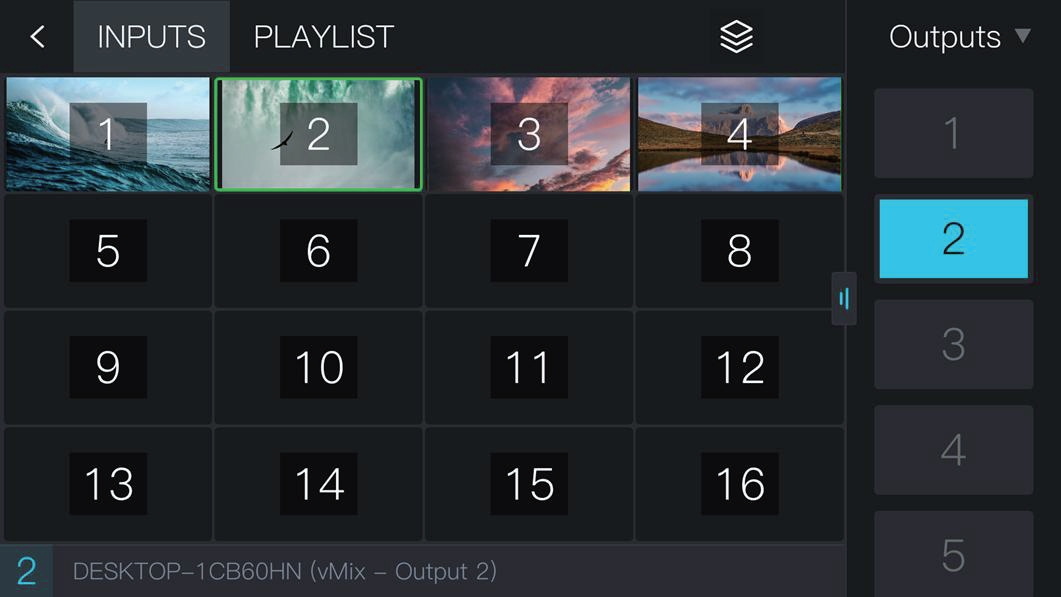
Double-click the NDI video source to enter the window to preview this video and click the "Back  " icon
" icon
to return to the interface of multiple NDI input videos, click the screen video, the name and channel
number of the NDI input source will be displayed above the video. Clicking again will hide this information.
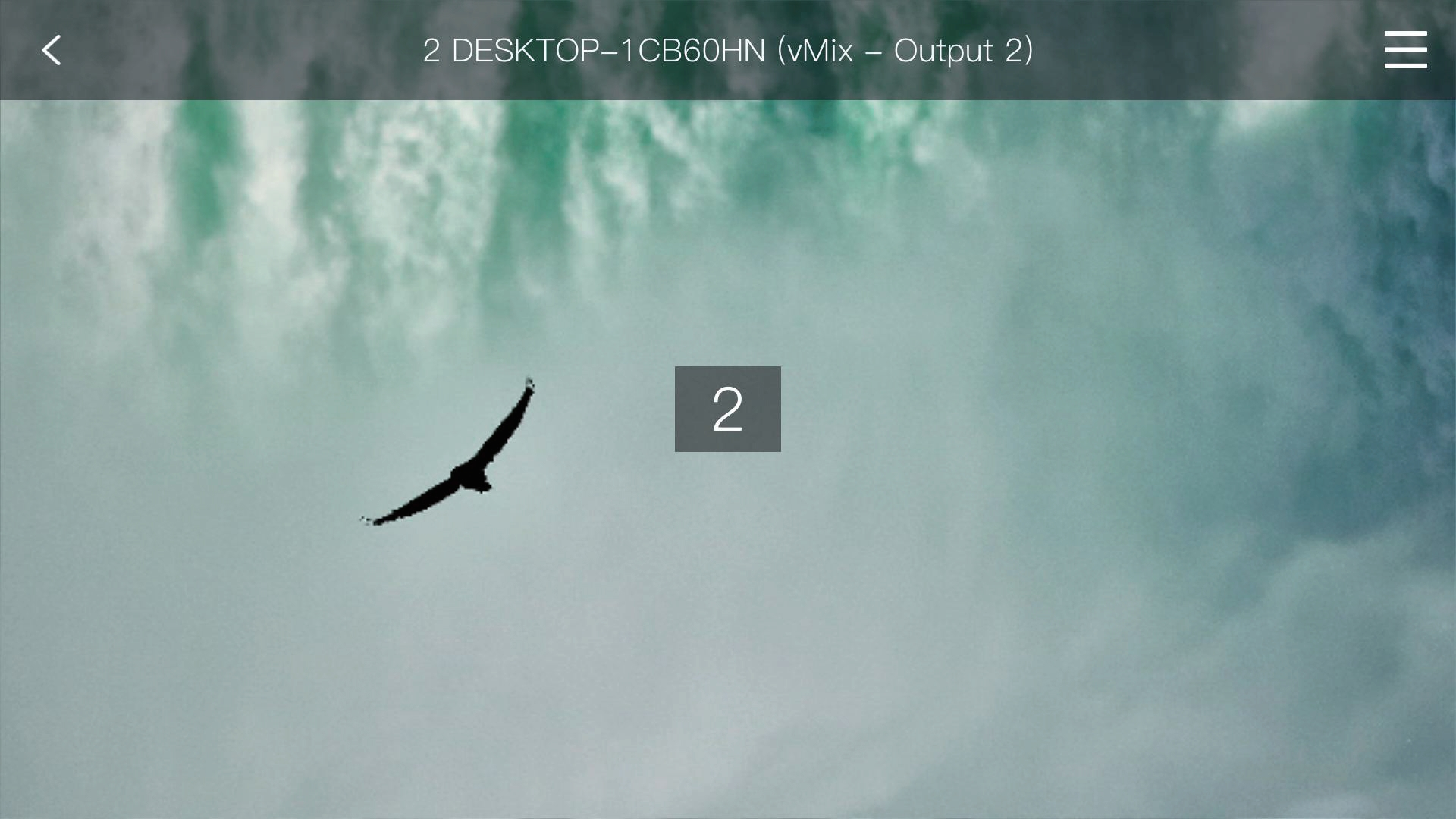
Up to 16 playlists and preset templates can be created, which can be switched by pressing the numeric
buttons. Meanwhile, adding and deleting playlists and templates need to be done on the Web UI. The LCD
screen can only be used for display, switching, playlist/template start and stop.