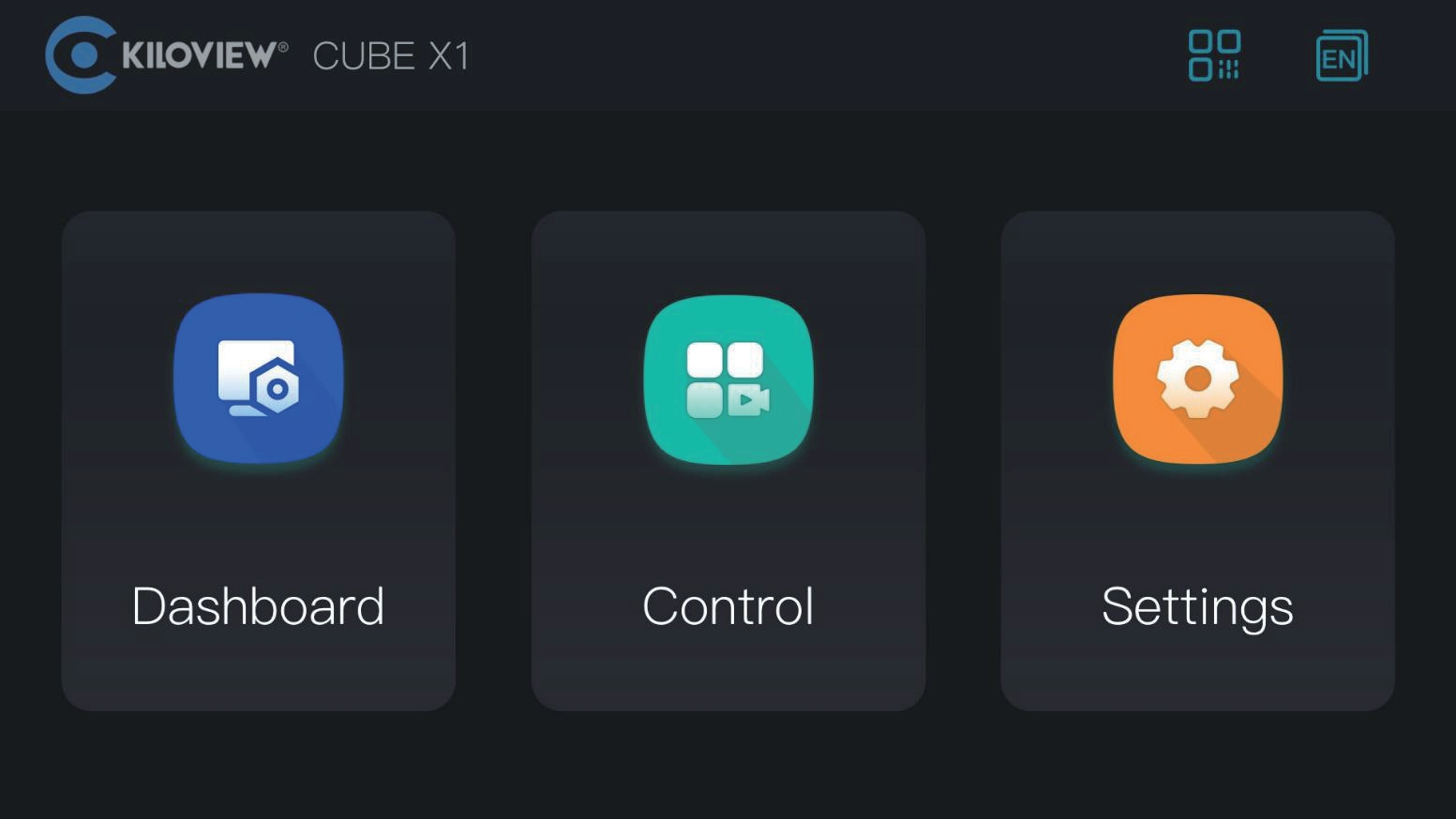After pressing the power button on the right side of the CUBE X1 panel, the device will enter the power-on
status and the KILOVIEW logo will be displayed on the screen. Please wait patiently for the startup process
to complete.
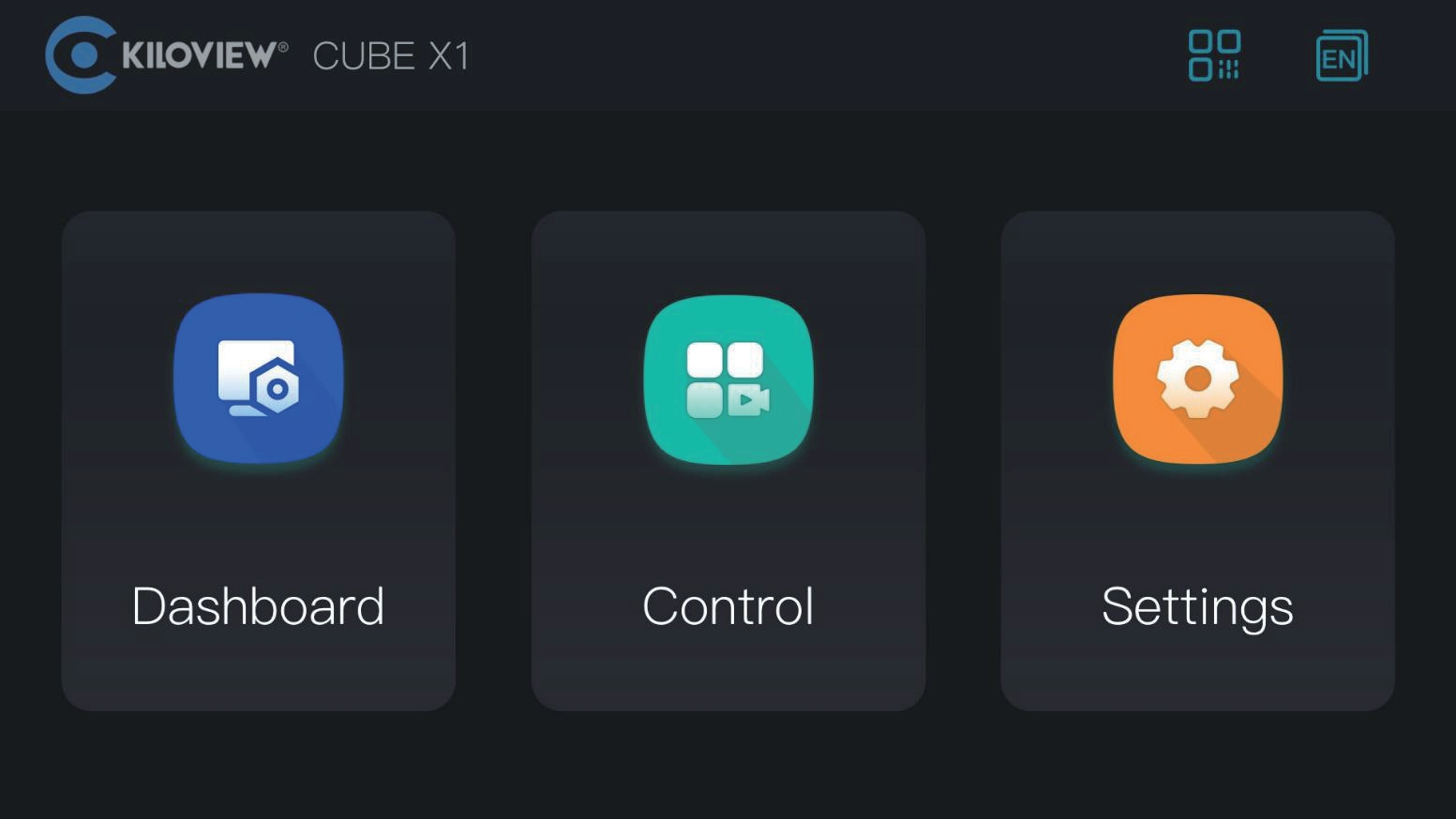
After pressing the power button on the right side of the CUBE X1 panel, the device will enter the power-on
status and the KILOVIEW logo will be displayed on the screen. Please wait patiently for the startup process
to complete.