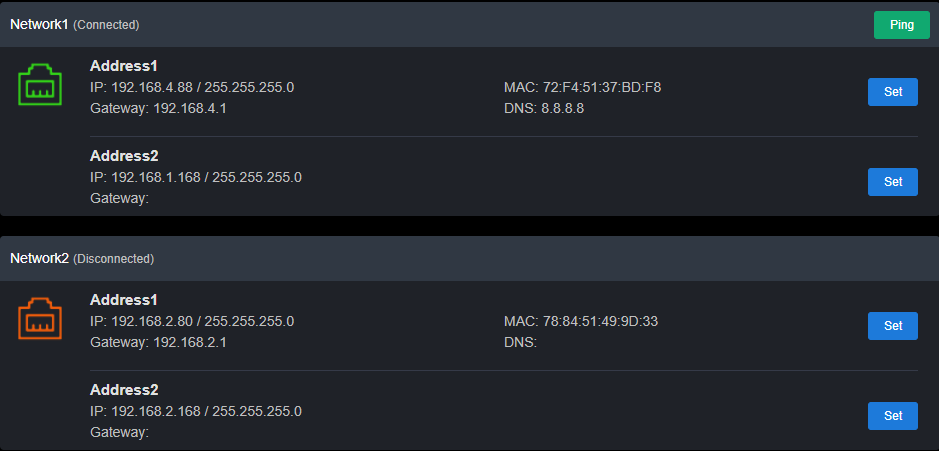Default IP address
The device has 2 Ethernet ports, each of which is configured with 2 IP addresses.
Generally, you only need to configure the IP address 1 of Network port 1 to work
normally. This IP is used for management and live streaming.
Port 1 default IP address is 192.168.1.168, subnet mask is 255.255.255.0
Port 2 default IP address is 192.168.2.168, subnet mask is 255.255.255.0.
Login the WEB console
Locate the device through http://
By default, if Port 1 connected, your computer is equipped with the same segment Open WEB to visist: http://192.168.1.168, poping up a request to enter login credentials.
Deafult user name/password is admin
IP address configuration
After login, click the "Network" menu to configure the network based on your actual
network. It can be configured as "DHCP" or "Manually set the IP"(Default is "DHCP").