Restore factory settings
If you change parameters that lead decoder can’t work (The typical situation is network address changed, so that you cannot log into the device), you could restore factory settings.
Two ways:
1.Click “Basic setting-Restore factory setting” on Web page
2.Press “Reset” button
Hold the ‘RESET’ button more than 5 seconds, the device will restore factory settings. Restoring factory setting will lead to the device ‘cold’ reboot, and the whole process will last about one minute.
Quick Reset and Reboot
“Quick Reset” is suitable for resetting video decoding and decoding functions. When parameters modified, please try to do quick reset and it lasts about 3s.
“Reboot” is used for executing “warm reboot”. When “quick reset” couldn’ t solve problems, please try “Reboot”. The whole process will last around three minutes.
Firmware updating
The device supports online firmware updating. Select “System Setup”, pull downward and click “Firmware”. On the page, click “Select File” to select the updating file, and then click “Update”.
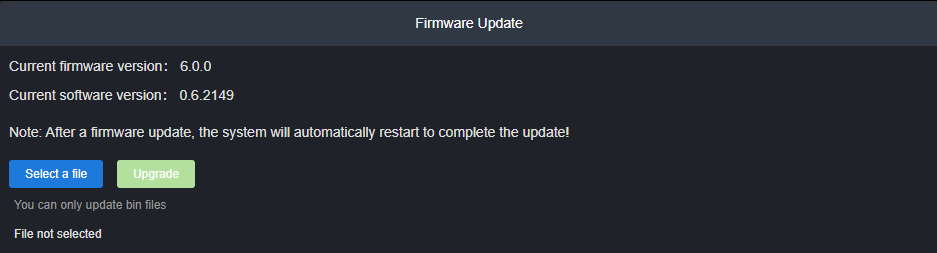
Note: After uploading, the decoder will automatically restart, this process will take about 30s- 60s and you can check whether the latest version in accordance with the expected through “Firmware update” box.
