(1) Download the upgrade firmware
Login the download center: https://www.kiloview.com/en/support/download/. Click “Firmware”to download the latest firmware version.
(2) Upgrade the firmware
Login the WEB page, click "Settings"– "System Settings"–"Firmware Upgrade" to check whether the latest firmware version downloaded is higher than your current version. Select the downloaded firmware and click "Firmware Upgrade".
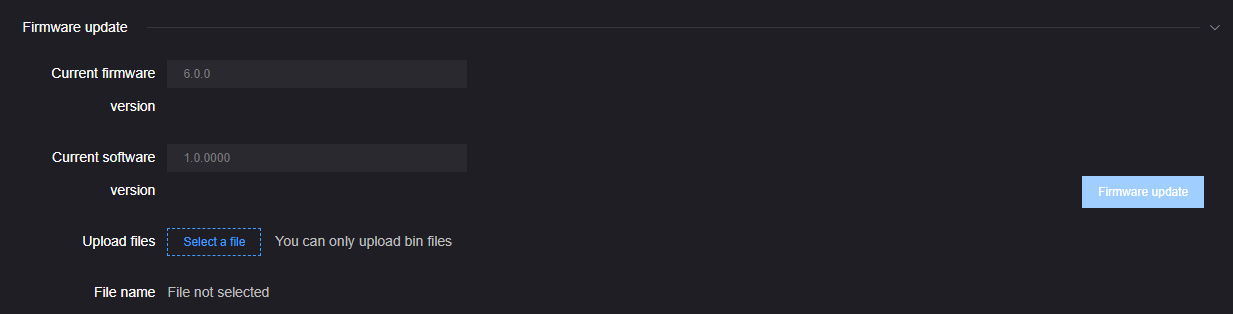
NOTE:
(1) Please not power off during the upgrade process, otherwise the device couldn’t work.
(2) Configurations may change greatly after updating for certain versions, and some functions may be used abnormally. It is recommended to restore the factory settings after the firmware upgrade.
