Network Settings
Click “System Setting”-“Network Setting” on the screen to configure the service IP address, subnet mask and gateway. After saving, the IP address is used for WEB management and video preview, and also supports DHCP automatic acquisition.
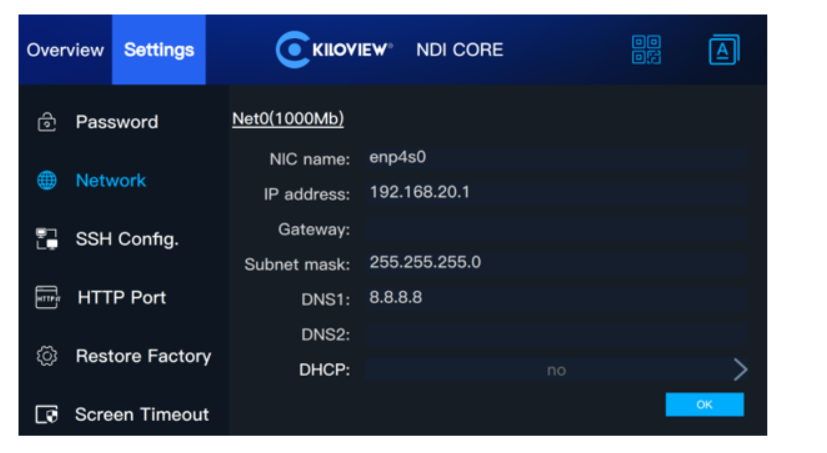
Login to the NDI CORE
Click the "QR code" icon in the upper right corner to login to the webpage with two methods.
Method 1:Enter the http://IP in the browser to visit the webpage
Method 2:Scan the QR code to visit the webpage

Note:
Due to the compatibility, it is recommended to use the Chrome or Edge to enter the webpage.
- To ensure information security, please change your initial password first time you login.
- The NDI CORE login port is 81 by default.
System Settings
When the device is connected to the network, you can enable or disable SSH control, and change the HTTP port and restore factory settings.
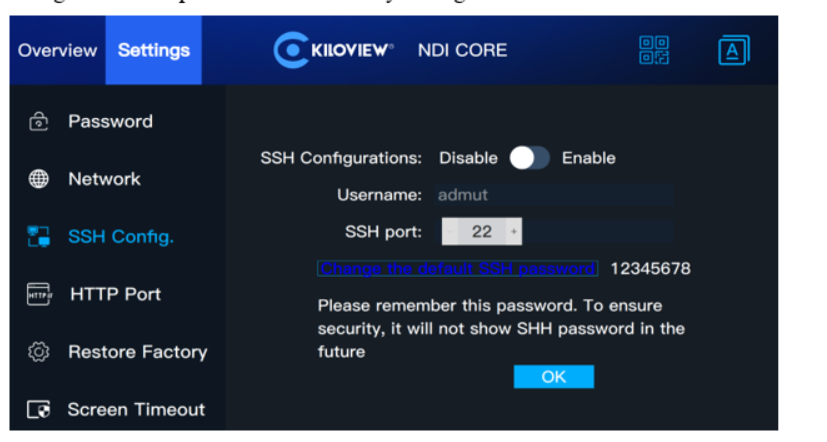
Introduction - Password settings: The password setting is not a public module. The user needs to enter password to check it. The initial password is: 123456, please change your initial password first time you login.
- SSH configurations: When SSH control is enabled, the default username is admin and the port is 22. Clicks [Reset SSH Password], and the system will automatically generate a password. And then a warning text will be displayed: "Please remember this password, for security, the SSH password will not be displayed in the future",
- HTTP port settings: Support to change the port
