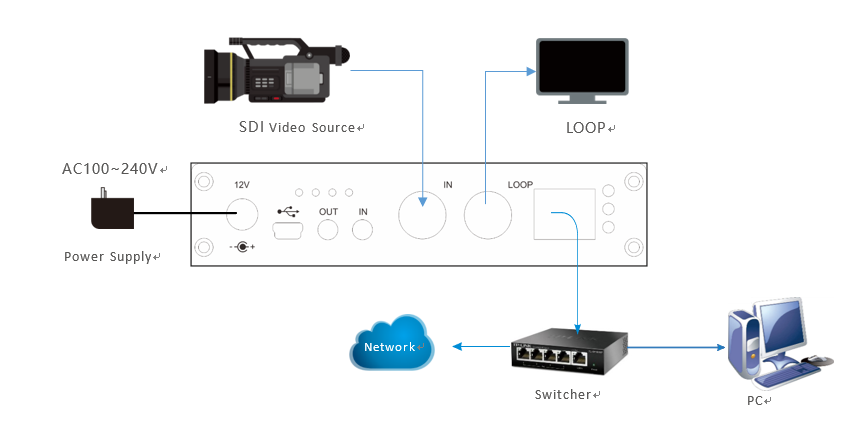
Note:
Please use the equipped power adapter to power the device. Other unqualified power supplies may damage the device.
Under encoding mode, please make sure the camera is connected to the SDI IN port. l Loop is not a must, you can connect to the SDI OUT port when loop out is needed.
If login with Ethernet, you can also configure the wireless transmission on Web UI. But Ethernet and WiFi cannot be used at the same time. If you want to use WiFi, please disconnect the Ethernet.
