“Dashboard” is an overview of the current running status of the device and the status of audio and video streams. Users can click the “Refresh” button to refresh in real time, which can greatly help the encoder setting and troubleshooting.
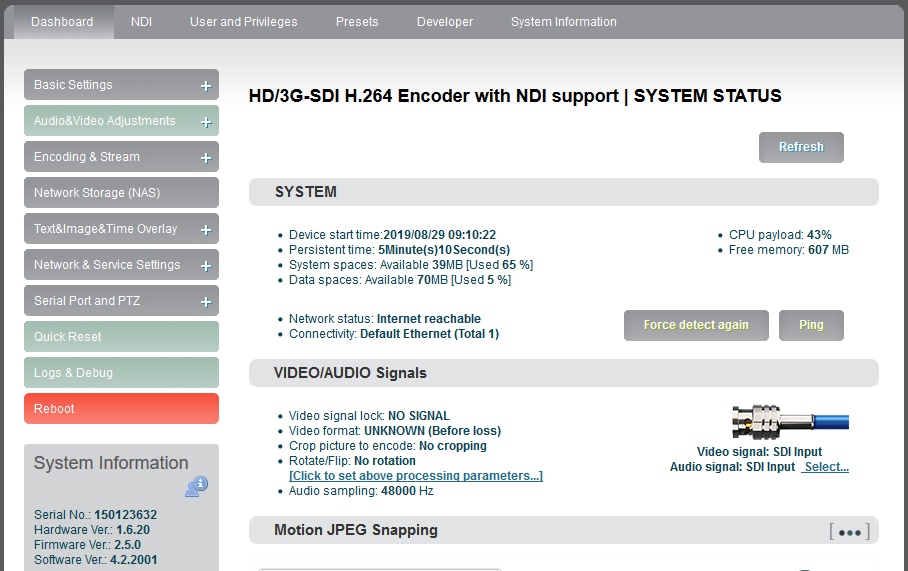
- System
Click “Basic Setting”, users can know information including “device start time”, “persistent time”, “system spaces”, “data spaces”, “network status” and “connectivity” of the device, and go for “Ping” testing. If users need to push to Internet platforms, network status should be “Internet reachable”, or it cannot push streams.
The “Ping” provides a simple function to test whether the network is reachable. Open the “Ping” button, enter the test address, click “Ping”, wait for 3s, and “Connectivity” is displayed as “reachable, packet loss rate 0%" means the network is good and streams can be pushed to the Internet normally.
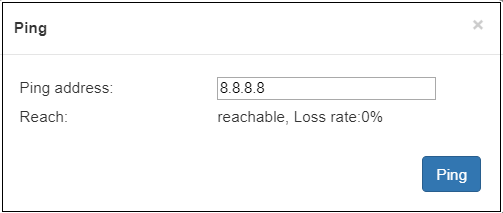
Note: If Ping public IP address is reachable, but Ping domain name is unreachable. Generally, it is because the DNS server configuration is incorrect.
- Video/Audio signals
It can show “Video/audio signal”, “video format”, “ preprocessing”, “audio sampling” as below:
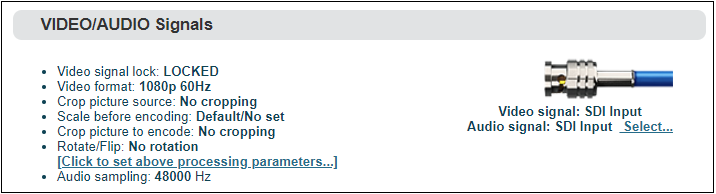
If “video signal lock” displayed as “ no signal (display blue screen)”, it means the video input source is not detected by the device. Please check if the input cable is plugged in. If “Audio sampling” is displayed as “0Hz”, the audio signal is not collected on the device. Please check if the audio of the input source is normal.
