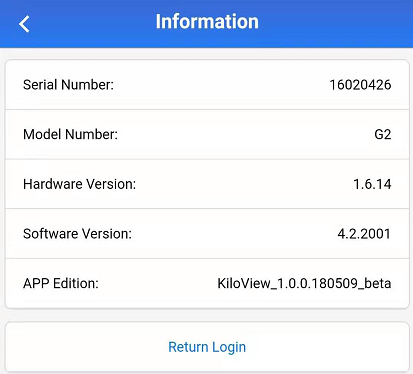- Please download the Android APP from Kiloview website,then install it.
(http://www.kiloview.com/companyfile/shi-pin-bian-ma-qi-Android-APP-45.html)
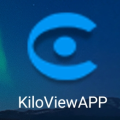
-
Connect the phone to the same network segment of the WIFI that the device connects. (You can share the hotpots while using P and G series encoder) .Open the APP and search the connected devices under the same network segment automatically in the device list.
-
The device information shown in the list includes device interface information, device serial number, device IP address, etc.
-
Click the device from the device list to enter into management page.
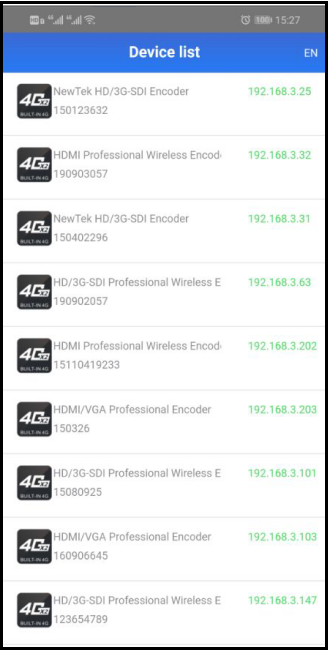
- On the configuration page, it shows video source image on the area of ① to monitor whether video source is normal. This image stream is refreshed in three seconds.

-
Click②for main stream configuration .
-
Click③for audio encoding configuration .
-
Click“Pushing”for stream service configuration .
-
Click “Video Clipping” for video clipping function.
-
Click “OSD watermark” for image overlay function configuration. APP only supports text and time overlay configuration, image overlay is configured on Web page .
-
Click “Network” for network configuration
-
Click “Signal Source” for audio and video source choice page .
-
“Setting”are used for quick reset, device reboot, restoring factory settings and device name modifications.
Click and enter into device information page.
and enter into device information page.