Video source choice and adjustments
Users can choose video source, adjust brightness, contrast, saturation and hue parameters of the video here.
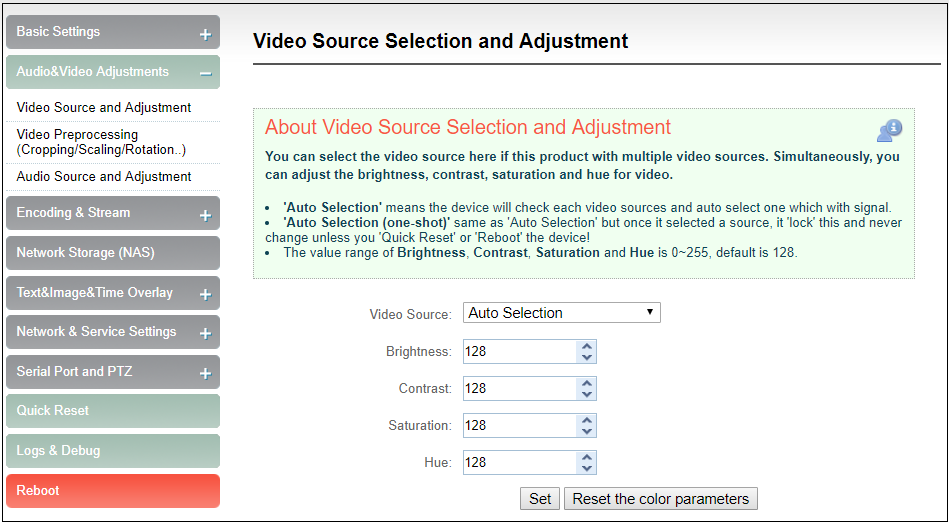
“Auto Selection”means the device will check each video sources and automatically select the one which has signal.
“Auto Selection (one-shot)”same as “Auto Selection” but once it selected a source, it ‘lock’ this and never change unless you ‘Quick Reset’ or ‘Reboot’ the device!
The value range of Brightness, Contrast, Saturation and Hue is 0~255, default is 128. Based on the median value, the increase/decrease value corresponds to the increase/decrease in brightness/contrast/saturation. The default value of Hue is 128, which represents phase 0; the value range is 0-255.
Video preprocessing
Before video captured and sent to encoder, we can make some necessary preprocessing:
(1) Source picture cropping: Crop a part of the original picture for encoding.
(2) Scaling: After step 1 cropping (or not cropping), video can be scaled up/down to certain format. (E.g. Input video is 1080p60, scaling down to 720p30 for encoding.)
(3) Second cropping: After the step 2, you can continue cropping the size you want for encoding. (It’s almost the same with step 1, but necessary in specific application.)
(4) Rotation or flipping: It’s the last step before encoding, you can rotate the video with 90/180/270 degrees, horizontal mirror or vertical flip.
Above process is a pipeline from step 1 to step 4. You could choose to open, or prohibit it about each step.
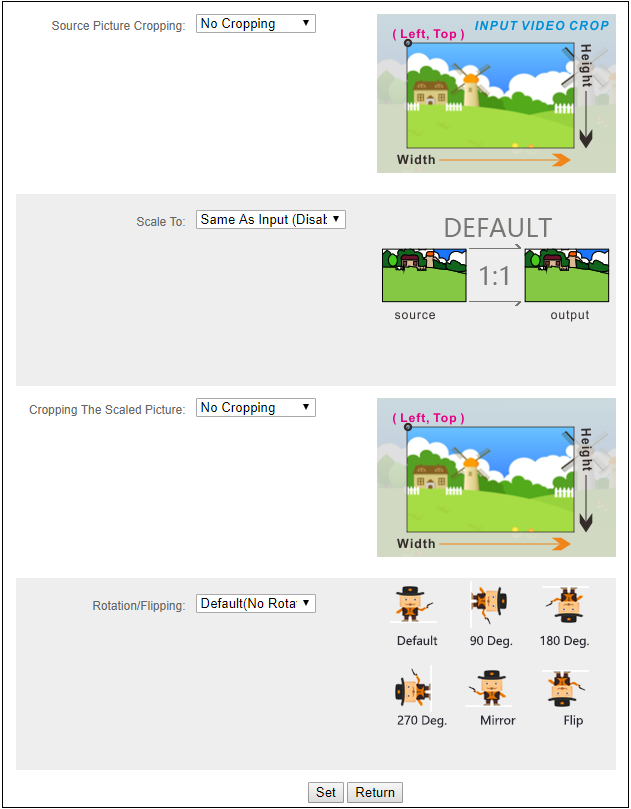
Audio signal source
Audio source “Auto selection” mode is automatically to select the embedded audio of the input video source.
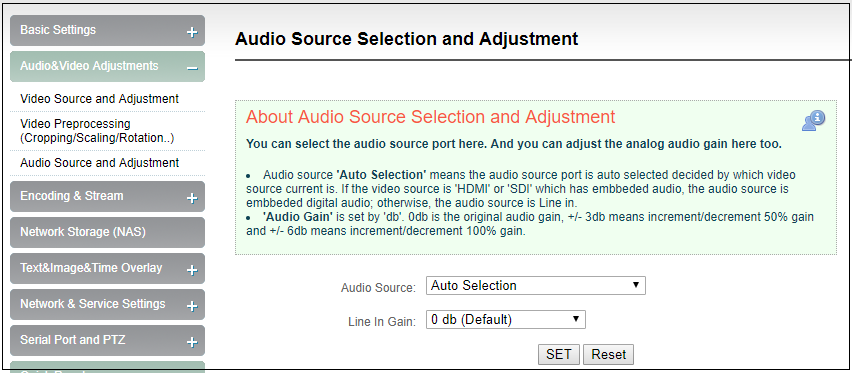
Note: E series products are without Analog Line in and doesn’t support adjust analog input gain.
