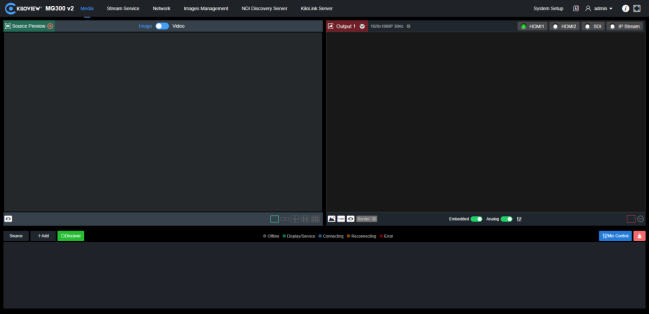First, you need to set the decoder and the computer to be on the same network segment so that the computer can login to the decoder’s web page. The default IP of decoder network port 1 is 192.168.1.168. If the computer IP is not 192.168.1. network segment, it is necessary to set the computer network port IP to 192.168.1. network segment.
After setting up the IP address of the computer, open the web browser, directly fill in the IP address of the device (Default is 192.168.1.168) or the URL http://192.168.1.168 and click enter to open the login interface. When you open the page, a dialog box for authentication will pop up, and you need to fill in the user name and password, select the language of the menu. The default user name and password of the decoder is “admin/admin”, and then click "login".
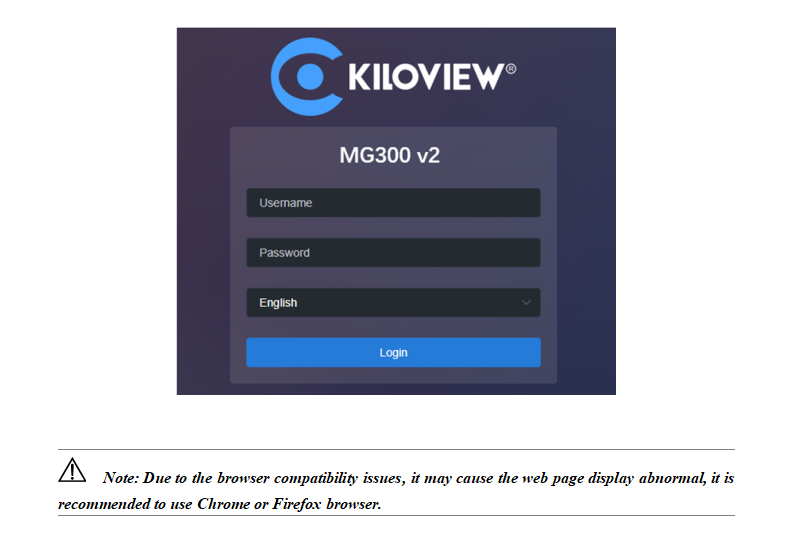
After login, you can set decoding and other parameters on the Web page. The left window is for preview, the right is Output 1 and 2. You can close the preview window, Webpage as blow: