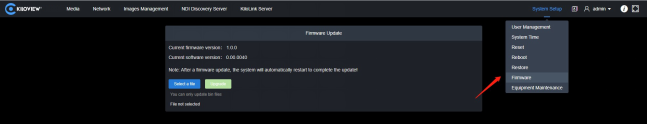Please check the device information and firmware before upgrading, download the firmware to the local computer in advance. Click “Select File”, and then click “Upgrade”, and the device will start upgrading.
After the firmware is uploaded successfully, the power cannot be cut off during the upgrade process. After the upgrade, the device will restart. The whole upgrade process will last about 3-5 minutes (depending on the size of firmware and network environment).
After the device is restarted, you can click on the upper right button to see if the software version is consistent with the planned upgrade.