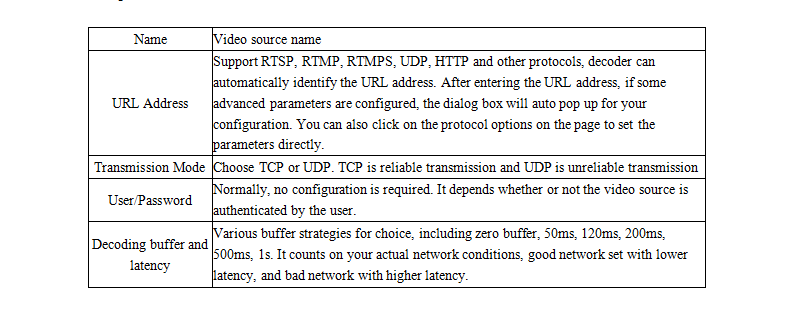Click "Add", then configure the parameters in the pop-up dialog, and click "OK" to add a video source.
Two URL addresses can be added under the same “Name”, one main stream and one sub-stream. The main stream is for decoding output. The sub stream is for preview. If only filled main stream address, both preview and output will adopt main stream.
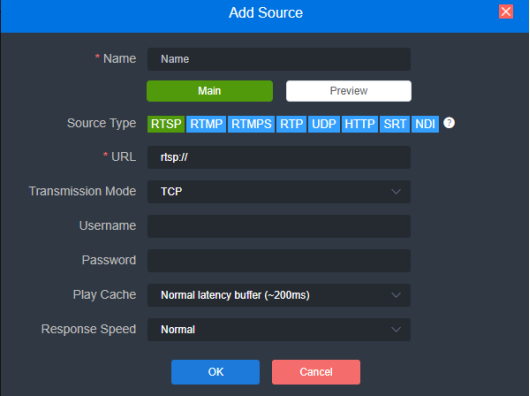
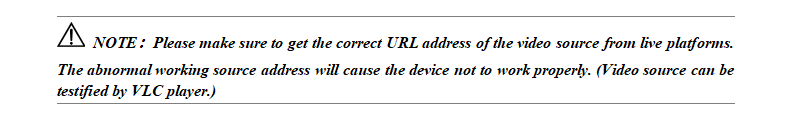
The above image shows how to add video source through RTSP stream, for other streams, please check below tables for reference.
The parameters of the video source are defined as follows: