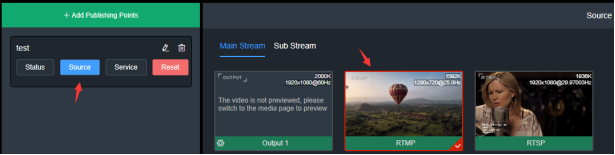1)Add a new publishing point or configuration at an existing publishing point, "add streaming service" – "service type" – "RTMP" service;
2)Fill in the push address provided by the live platforms.
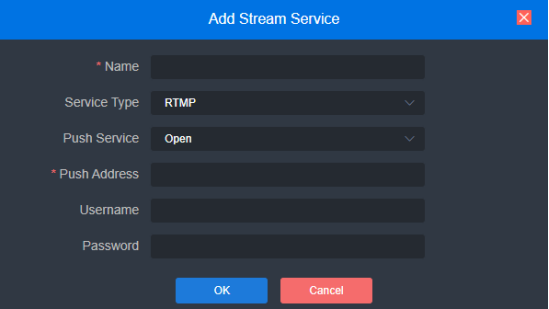
- Enable the push service: you can enable or disable the streaming service;
- Push Address: Fill in the RTMP push address provided by the live platform, e.g. rtmp://113.249.149.171/live/test;
-
Username/password: Set according to RTMP streaming service platform needs.
Once the configuration is complete, the RTMP streaming service appears as follows:
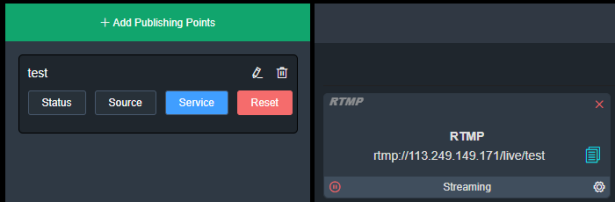
In the source selection, select the stream that needs to be converted. For example, you can convert the selected stream to RTMP streaming.