Device login
- The default management IP address for the device:
The default management IP address of the encoder is 192.168.1.16, which could be used as device management all the time and no effects on the device business IP address. Net mask is 255.255.255.0.
- Computer network configuration
Click “network and Internet setting” — “Network and sharing centers”—“Ethernet”—“Internet agreement version 4”—Use below IP address, enter 192.168.1. manually ( refers to the number from 1 to 255 besides 168 ) and net mask, click “Login”.
- WEB management page login
Open the WEB browser, enter 192.168.1.168 in the URL. Fill the username and password in the login interface. Both default username and password are admin.
Note: Due to the browser compatibility issues, it may cause the webpage display abnormal, it is recommended to use Chrome and Firefox.
Network configuration
Ethernet
After login, you could configure internet IP by DHCP or manually (Default is DHCP). This IP address could be used for network streaming and device management. After configured IP address, you could directly visit this IP address to login to the device.
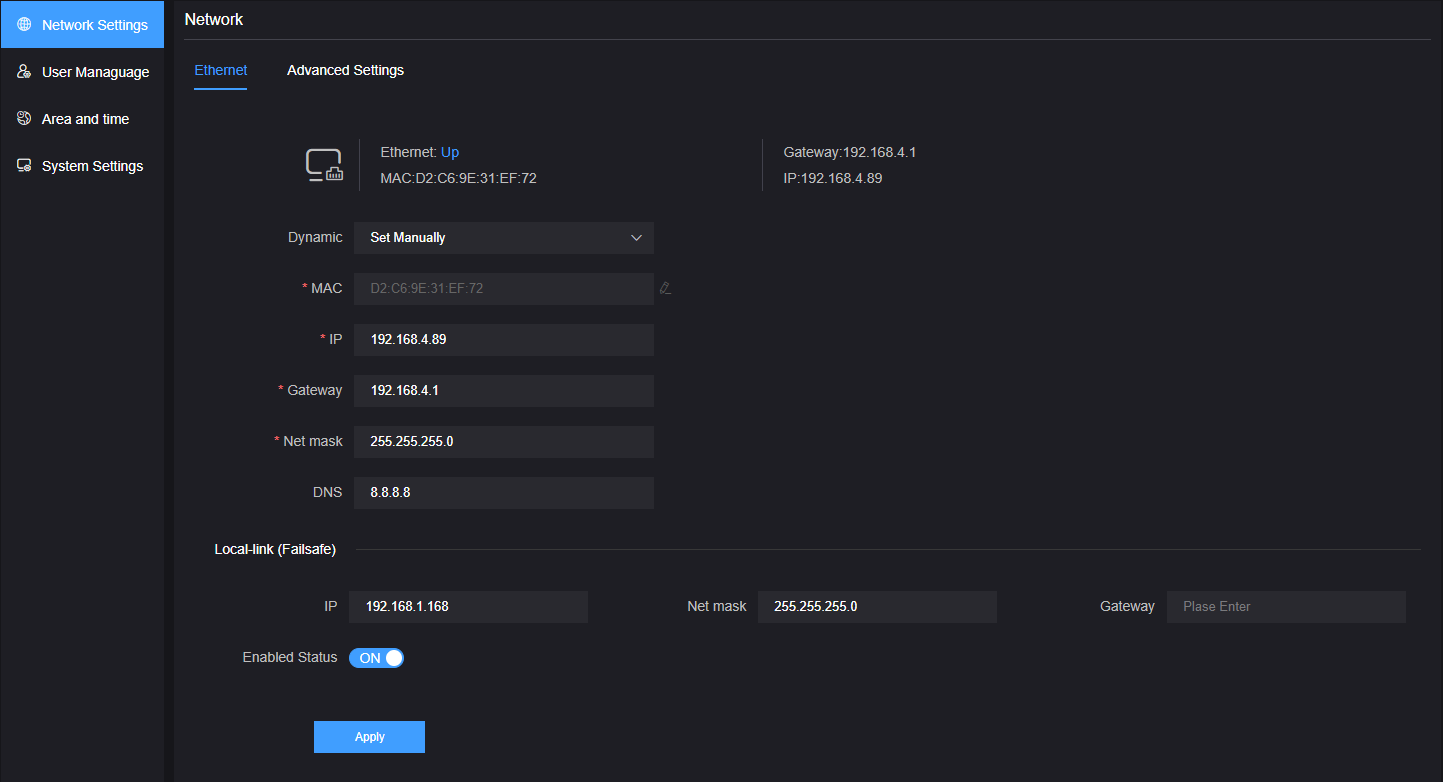
There are two ways to get the address, one is DHCP, and the other is manually. To use DHCP, please ensure that the router or switch has enabled the DHCP service. This method is simple and convenient, but the IP obtained by DHCP changes continuously, and you cannot directly know what IP address the encoder gets. To select manually, you need to enter a fixed IP to the device, and this IP address is fixed as long as the device does not restore the factory settings, this method is more stable. Therefore, the two methods have their own advantages, and can be selected accordingly.
Advanced setting
HTTP/HTTPS setting
The default web service port is 80 (https port is 443). You can change it (range: 1-65535) accordingly. After revised corresponded port, visit device configuration page. You need to add the changed port behind the device IP address before you visit. For example, the device normal login IP address is 192.168.1.168, change Web service port from 80 to 90, HTTPS service port from 443 to 450, then enter 192.168.1.168:90 or https://192.168.1.168:450 to visit device respectively.
By HTTPS, if the web browser prompts certificate errors which is caused by the browser certificate security authentication, you will need to add it to the safe list of the browser.
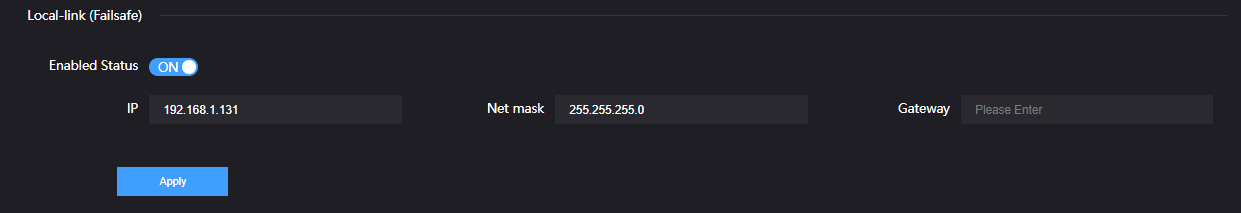
Routing strategy
The routing strategy is for routing release and reception. Its operation object is data package. According to the needs, the data packet transmission path can be changed according to a certain strategy. When the device is connected to multiple network links, the different data link can be sent according to the appointed network link through designated strategy, which improves the utilization efficiency of the link.
Note: It is required that professional person with knowledge of the current network routing table or network to operate routing strategy. Incorrect configuration may cause device abnormal.
