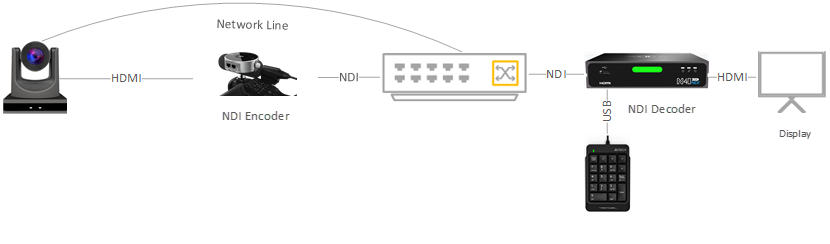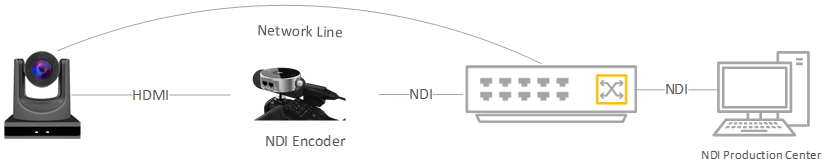NDI Connection
NDI adopts unicast transmission by default. If choosing multicast mode, NDI transmission will be executed in multicast mode. Click “Generate”, a multicast IP will be generated randomly, or you can configure it manually and click “Apply” to take effect.
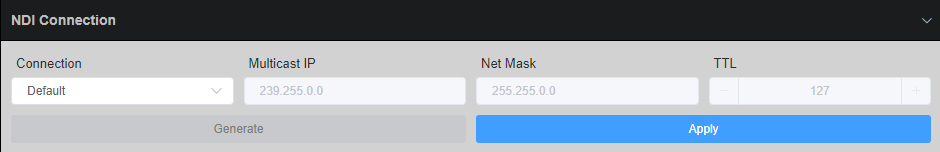
NOTE: Due to NDI encoding bitrate is very large, when choosing multicast transmission, please pay attention to the impact on other devices in the same network.
PTZ control
The device supports PTZ control, both protocol types of PTZ over Ethernet and serial port are supported.
PTZ over Ethernet needs to correctly configure the protocol address and port of the connected PTZ, and specify the PTZ control protocol (Sony Visca/Visca(Laia)/Visca(Kato)/PELCO-D/PELCO-P).
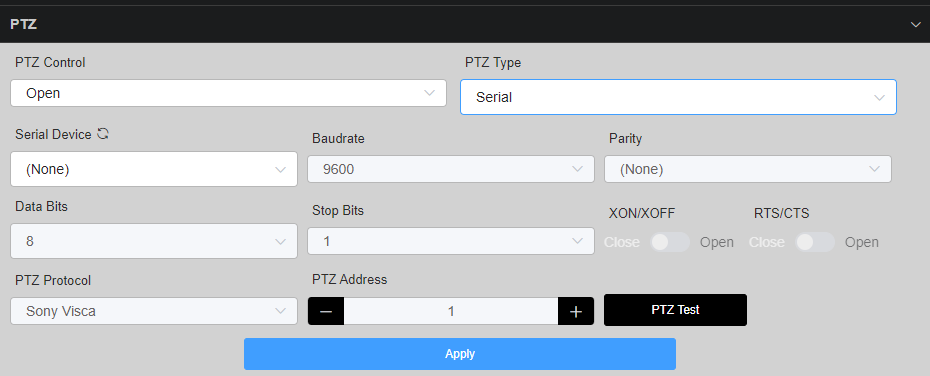
Application 1: PTZ camera supports serial port control. Connect the U40 device through the USB to RS232/RS422/RS485 adapter (cable), and receive the PTZ command converted from the device for control. Both Kiloview NDI decoder and other NDI-enabled PTZ software can be the receiver.
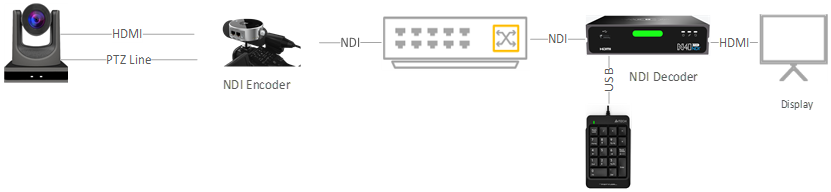
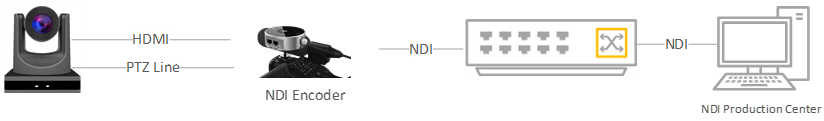
Application 2: Cameras that support network PTZ, connect the device and camera through HDMI cable, then connect to the same local area network through a network cable. The NDI decoder sends PTZ commands to the NDI encoder through the network, then the NDI encoder converts it into a protocol that the camera can support (such as Visca/PELCO-D/PELCO-P protocols), and send it to the PTZ camera for control.