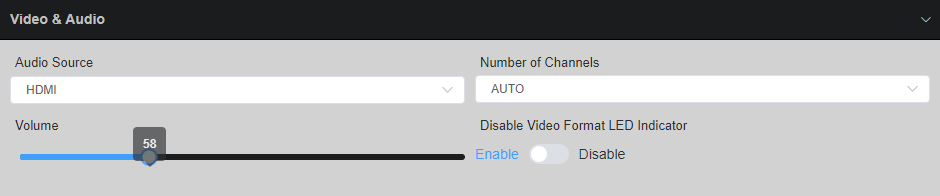NDI: Configure encoding channel and encoding quality
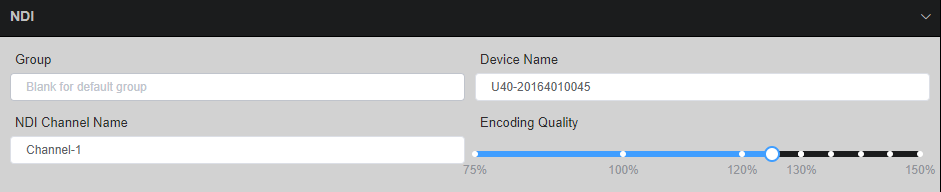
- Group:The group name can be English letters and numbers. Multiple group names are allowed, separated by commas. The default group is a public group. If you don’t want other devices in the network to be discovered, you can set a specified group name, and other devices need to search for it through the specified group name.
- Device Name: The device name of NDI source.
- NDI channel name: When there are multiple NDI sources in the same network, you can modify the channel name to identify different devices.
- Encoding quality: When the encoding quality is reduced/increased, the encoding quality and encoding bitrate change accordingly.
NOTE:No need to save configuration after modifying the device group, device name and channel name. After the modification, it will take effect immediately if clicking on other places on the web page.
- Video and audio: Selection and adjustment of audio and video input.
- Audio source: HDMI embedded audio or analog input (LINE IN), the default is HDMI embedded audio.
- Channels: Default is two-channel, which can support up to 16 channels of audio encoding. The input audio only supports dual-channel input.
- Volume: For gain adjustment of input line-in audio or HDMI embedded audio.
- Prohibit LED indication of video format:When choose “allow”, tally light flashes green when input video is or lower than 4KP30, Tally light flashes red when input video is 4KP50/60. When choose "prohibit”, tally light does not flash. TALLY notification status will be displayed first when there is a TALLY notification.