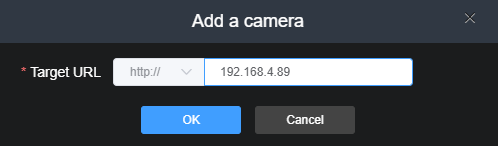Limited guaranty: As a trial function, Kiloview provides a limited guaranty for this function. Kiloview has other official Media Gateway products, please contact Kiloview or Kiloview authorized distributors/resellers to get more details.
Kiloview will try the best to ensure the Media Gateway function working properly, and provide further update for this function along with subsequent firmware update of the product. But as a trial function, we do not provide 100% guarantee for its reliability. If this is going to be applied for formal scenario, an official Media Gateway product is recommended.
Kiloview reserves the right to make changes and adjustments to this function, including: stopping update or disabling this function, changing the scope of the functions provided, etc.
Kiloview can provide the official Media Gateway series products, please contact Kiloview sales staff or Kiloview authorized distributors/resellers to obtain the products.
Media gateway: It can convert RTMP/RTSP/TS-UDP/SRT/HLS and other protocols into RTMP/RTSP/TS-UDP/SRT protocol. To add a video source, please refer to Chapter 8.1, and then select the added source to output. When selecting a source for switch, the media gateway and NDI|HX conversion output video source are the same and cannot be selected separately.
RTMP streaming service
- Click + button to add a streaming service, choose "RTMP" service as service type
- Fill in the RTMP address obtained from live platforms.
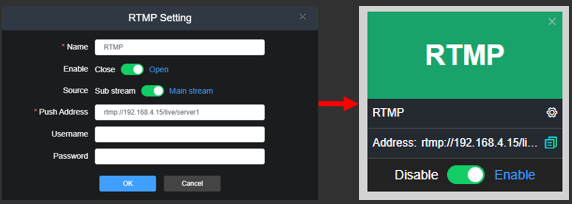
Source selection: You can select the main bitrate or sub bitrate from the added source list for streaming.
Stream URL: Fill in the RTMP address provided by live broadcast platform, such as rrtmp://192.168.4.15/live/server1. When the platform address is divided into RTMP address and live broadcast code, use "/" to separate RTMP and live broadcast code, and fill in the address together.
Username/password: configured based on RTMP streaming service platform requests.
RTSP service
- Click + button to add a streaming service, choose "RTSP" service as service type
- Fill in the session ID, it can be numbers and letters, the default RTSP port is 554.
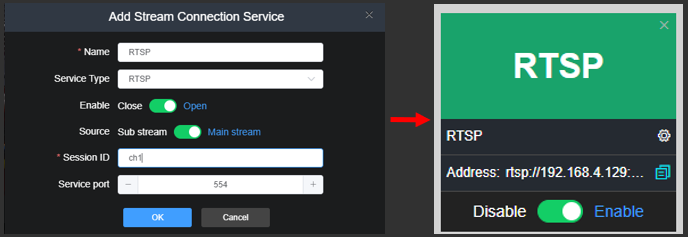
After configuration, it will generate an address, which can be streamed by the backend. This IP address is the address of the current device. Only one RTSP service can be added, while other streams can be up to 5 stream services in total.
Camera Link
When the computer can access to U40 device, but cannot access to camera or other encoding devices in another network. Connecting the two network ports of the U40 to different networks and configuring the IP address, the computer can enter the management page of the camera or encoding device through U40’s web page.
Instructions as below:
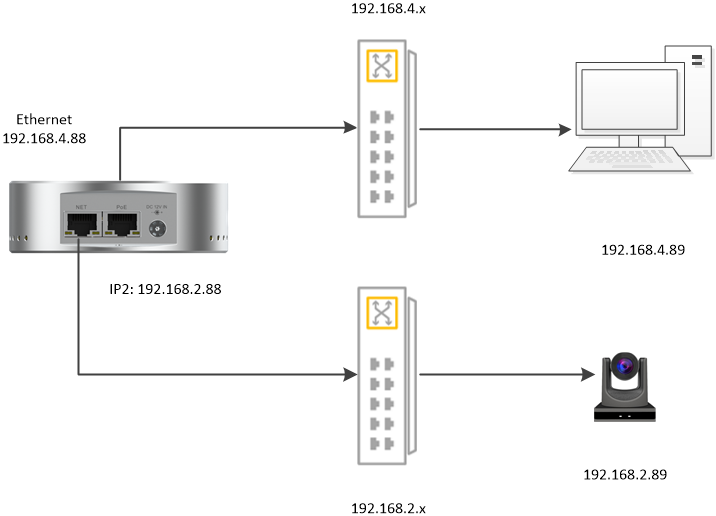
As shown in the above figure, the computer cannot access the camera web page of the other network when the two network ports of the device are connected to different networks. After configuring two IP addresses for U40, your computer can log in to the camera (192.1618.2.89) web page through the Camera link function in Web page of U40.