Device default IP address:
The default IP of the device is 192.168.1.168, mask is 255.255.255.0.
This IP address can be used for device management, it is not necessary to modify it.
Computer network setting
Please click the buttons on the computer as follows: "Network and Internet Settings-"Network and Sharing Center"-"Ethernet"-"Internet Protocol Version 4"-" Use the IP address below ", then manually enter the IP address with 192.168.1.( refers to numbers between 1-255 except 168) and subnet mask, finally click "OK.
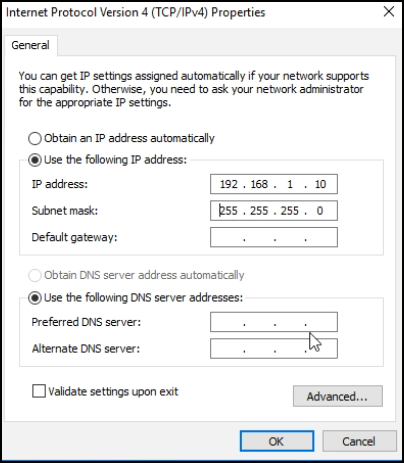
WEB page login
Enter 192.168.1.168 or http://192.168.1.168 on the computer browser, and login with the username and password.
Default username: admin; Password: admin.
NOTE: the device Web page may be displayed abnormally due to the compatibility of the browser; it is recommended to use Chrome and Firefox. For the first login or after restoring the factory settings, you need to accept the popping up “EULA”. Otherwise, the device cannot work normally.
