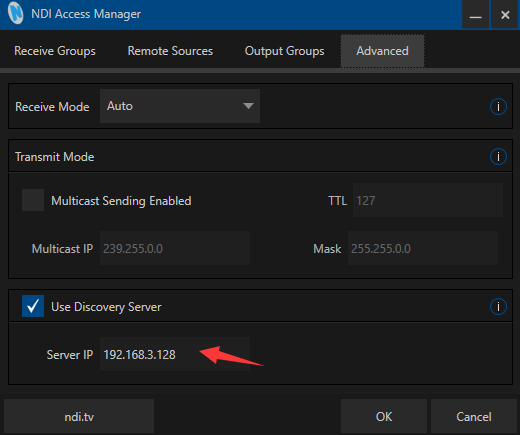NDI discovery server can replace NDI auto discovery with server. All NDI sources are registered with server in a centralized way, and the receiving end obtains NDI source from the server. Through this, the device can also send the output video stream to the receiving end of the cross-network segment.
First, download and install the NDI SDK on a Windows computer at the receiving end. After installation, run bin/ utilities/x64/NDI discovery Service.exe.
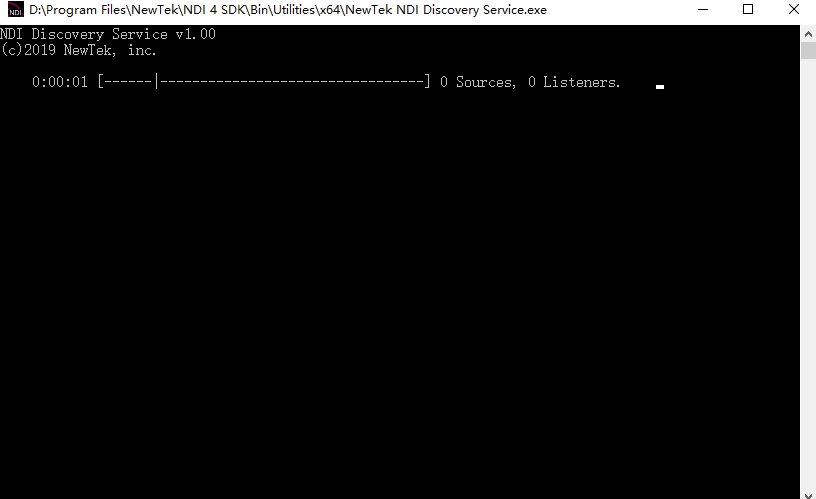
NDI encoder configures the receiving IP address in the discovery server, and NDI will be registered with the server. It is recommended that the receiving address should be configured as a static IP address to prevent the loss of NDI connection due to IP reallocation.
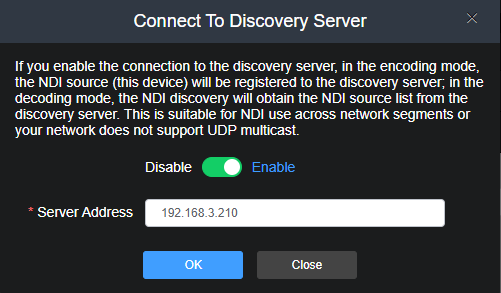
NOTE: After starting this function, the mDNS auto-discovery function is invalid. The U40 output video stream can only be sent to the nominated server, and the receiving end must register with the same discovery server to get the NDI stream.
Receiving via Kiloview NDI decoder
Switch the NDI device to decoding mode, click "discover server", and "Enable" it. Fill in the server address with the same registered address of the NDI encoder. Click "OK", all NDI sources registered to the discovery server can be found by scanning the list.
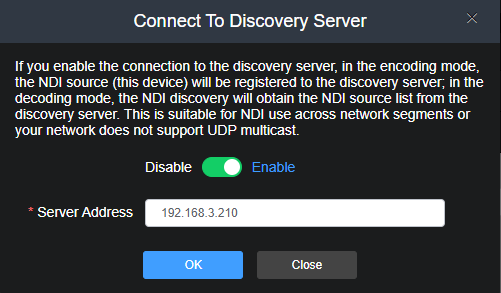
Receiving via computer-based software
Install NDI tools on the receiving end and open “NDI access manager”. Click the "advanced", cancel the "multicast sending enabled" function, select "Use discovery server", and set the "Server IP" address to the IP address of your computer that enables the discovery server function. After configured, the receiving end can discover the NDI stream registered with the server.