After login, you can configure the IP address manually or by DHCP (Default setting is DHCP).
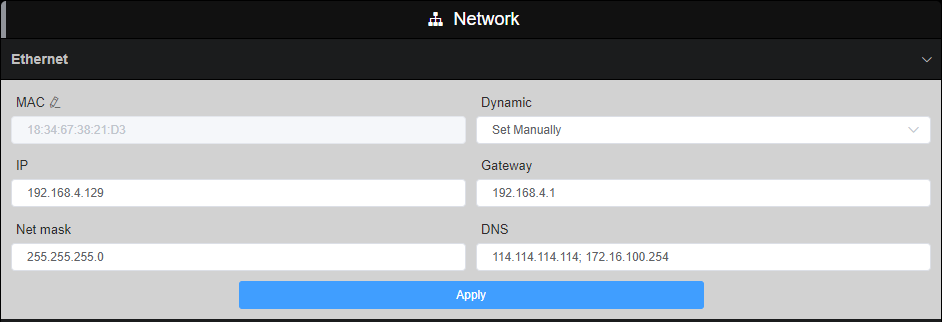
There are two ways to obtain an IP address, one is to obtain by DHCP, and the other is by manual setting. If by DHCP, please ensure that the router or switch enables the DHCP service. It is simple and convenient, but it obtains a constantly changing IP, and cannot know the IP address of the device. If by manual, it requires to input a fixed IP to the device, and the IP address will not change unless the device is restored to the factory settings. It is a stable way. Therefore, the two methods have their own advantages and can be selected according to your actual needs.
