Support local preview of video source on WEB page, click on the upper left corner to close the preview function. Picture/video switch button can switch picture or video preview mode.
- Support picture/video preview. If you use pictures in the preview, you will see the picture stream, which is expressed as a picture change in about three seconds; when you use the video preview, the picture is a smooth video;
- The preview function mainly consumes the computer’s CPU/GPU performance. If the multi-screen preview is stuck, it may be related to the computer performance;
- Supports 1/2/4/9/16 split screen, up to 16 split screen previews;
- Requires the latest version of Google and Edge browser to preview;
- Supports the local preview of the computer and device in the same LAN, and cannot preview across WAN;
- Supports the display of decoding status and source parameter information.
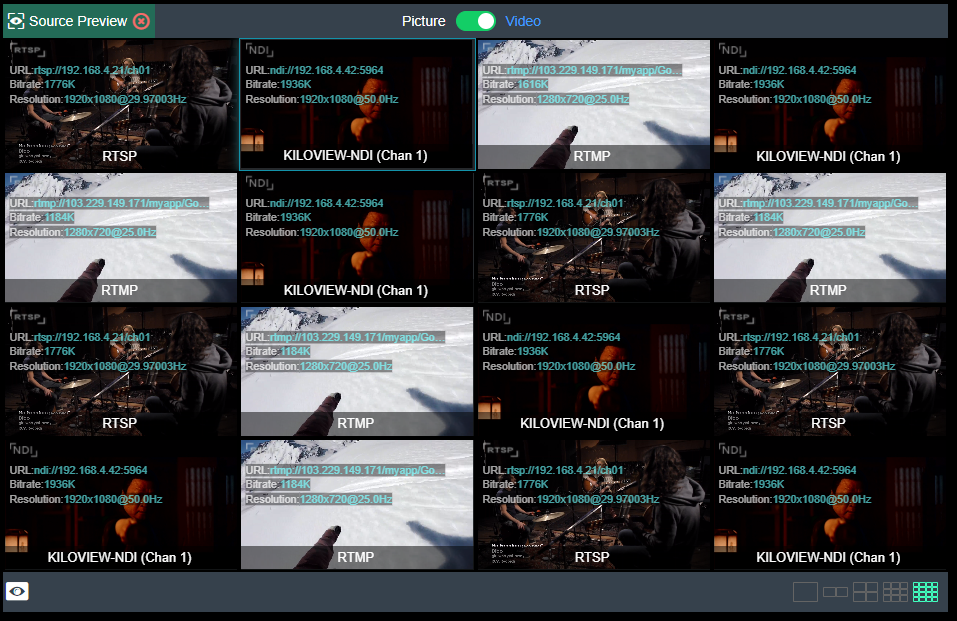
Note: The browser preview does not support video sources containing B-frame encoding and H.265 encoding.
