Firmware upgrading
This device supports online firmware upgrading to upgrade software. Click “System Settings>” Firmware Upgrade” on Web management interface for upgrading. Click “Select a file” to upload the firmware file to upgrade the device.
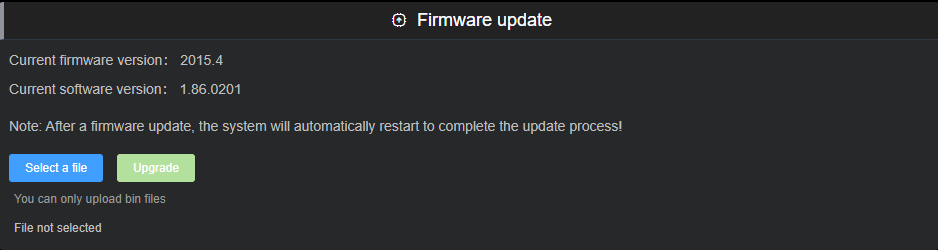
Note:
After uploading firmware file successfully, the device will automatically restart, >this process will take about 30s-60s (the time will be different according to upgrade >content), and please be patient.
After the upgrade is complete, please click 