Image overlay is divided into logo and background overlay. First, you need to upload the image that needs to be overlaid in the image management, and then go to the overlay settings for overlay settings.
- Picture management
On the page "Picture Management"-"Add Picture", in the pop-up add box, fill in the name, choose Logo/Background for the type, choose to upload a picture, and then save.
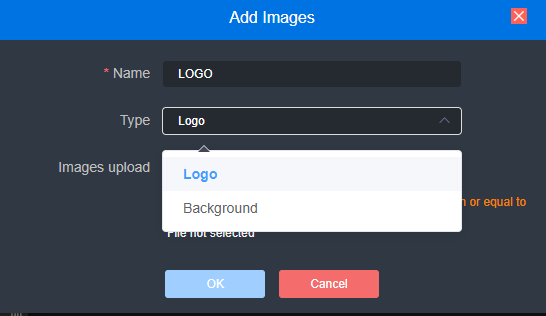
Click the output (1/2) box setting that needs to be superimposed, select the picture or logo that needs to be superimposed, and the position of the superimposition can be selected for the logo superimposition. After clicking "Set" to save, you can see the superimposed effect on the decoded output screen.
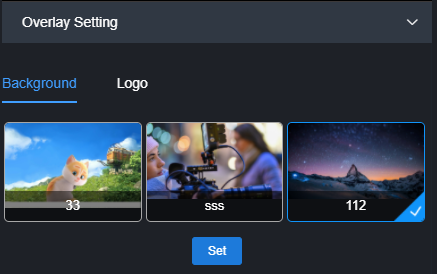
Note: The overlay picture can’t be larger than video resolutions,otherwise overlay picture will be invalid and not displayed. Picture format can only be JPEG and PNG.
- OSD overlay
First, you can configure the overlay globally and adjust the offset of the overlay position. This function can fine-tune the offset of the character’s position in the display according to the actual situation.
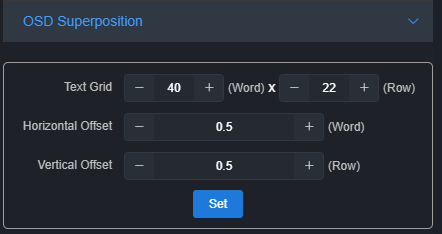
- Screen grid: divide the screen into horizontal M grids and vertical N lines, each character occupies one grid;
- Horizontal offset: the offset position of the character in the horizontal direction of the screen can be adjusted, the unit is character.
- Vertical offset: the offset position of the character in the vertical direction of the screen can be adjusted, the unit is character.
Then set the overlay, select "Overlay Type", and perform the overlay function separately for the "Text" and "System Time" and the overlay items.
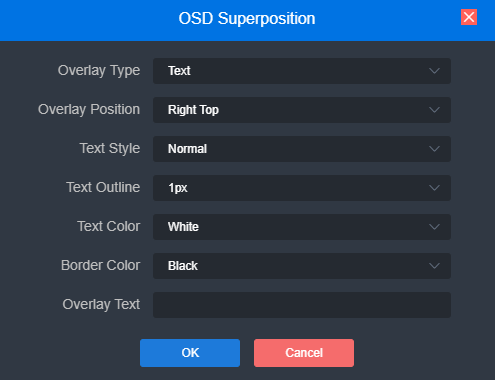
- Overlay type: "No superimposition, text, date, time and date/time" can be selected;
- Overlay position: 7 preset display positions and custom positions can be selected, and the display position of characters after superimposition can be selected according to actual needs;
- Horizontal position: when the overlay position is customized, adjust the character offset based on the global horizontal offset setting;
- Vertical position: When the overlay position is customized, adjust the character offset based on the global vertical offset setting;
- Text style: select "normal, bold";
- The outer border of the text: the adjustable range is 0-10px;
- Text color: text color can be selected;
- Border color: The color of the text border can be selected.
