Server environment preparation
Hardware environment
Processor:High frequency CPU, such as E2288G, 12 Generation Core i5 12600K.
Hard disk: 64G or higher
Memory: 4GB RAM or above 16G
Network card: one or more 10G or higher speed network card
Software environment
Operation system: Linux64-bit operating system(Ubuntu 18.04, 20.04)
Network environment
Internet application tools and image files
LAN Bandwidth: 10 Gigabit networks.
Login to server
You can use remote terminal software to login to the server, Xshell or PuTTy is recommended.
Xshell download website:https://www.netsarang.com/zh/xshell-download/
PuTTy download website:https://www.chiark.greenend.org.uk/~sgtatham/putty/latest.html
1.2.1 After installing Xshell, enter IP address of the server in the new session and use SSH protocol to communicate. The default port is 22, click “Ok” after input completed.
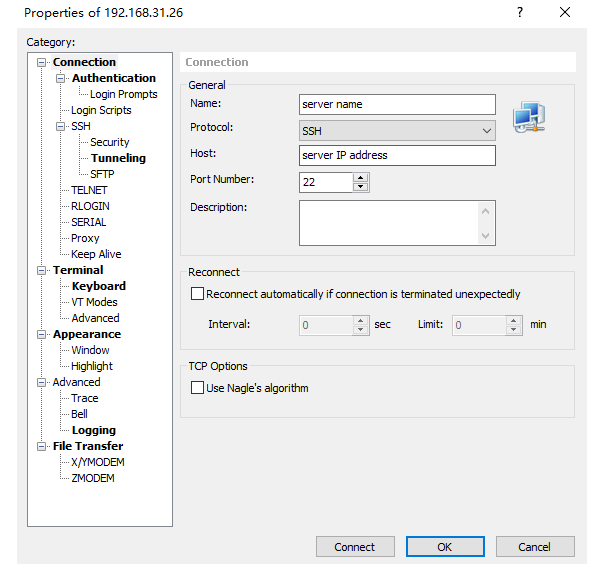
Enter the user name and password in the pop-up dialog box. Ordinary users need sudo to obtain management right or log in as root user. The deployment process in the following is completed by root user.
You can enter “sudo su -“ in command window to switch to the root user.
Deployment guide
Install container. Enter “curl -fsSL https://get.docker.com | bash” in the terminal window.
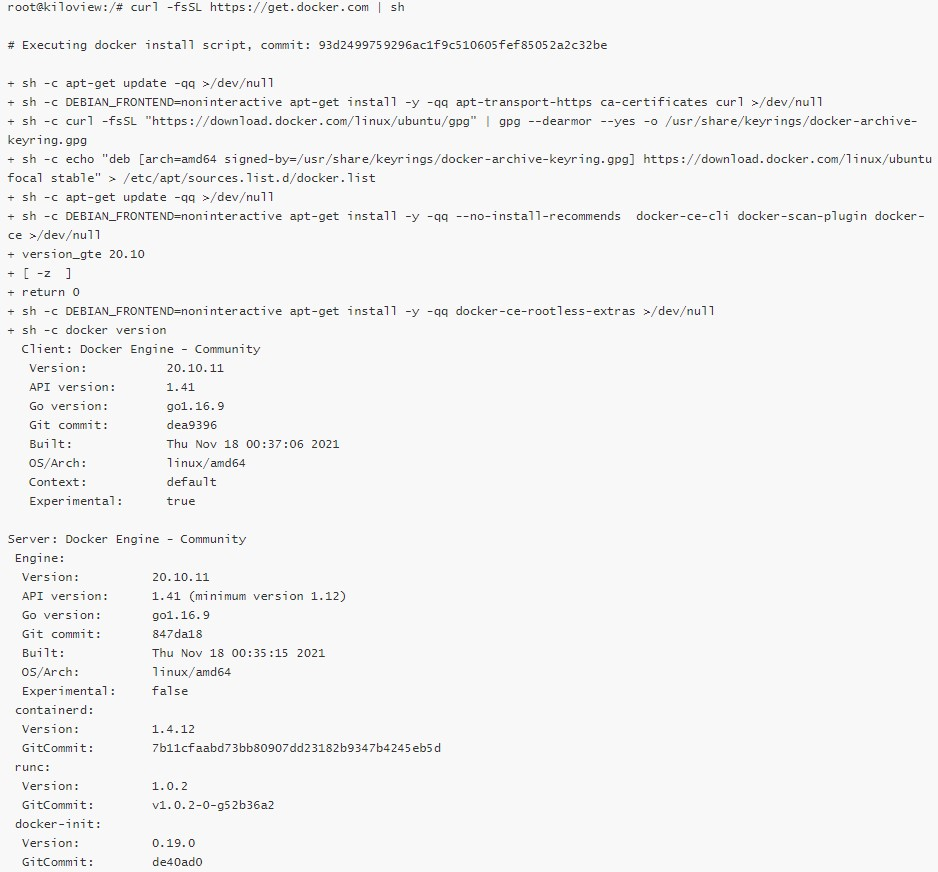
Install NDI discovery tool. Enter “apt install avahi-daemon” in the terminal windo
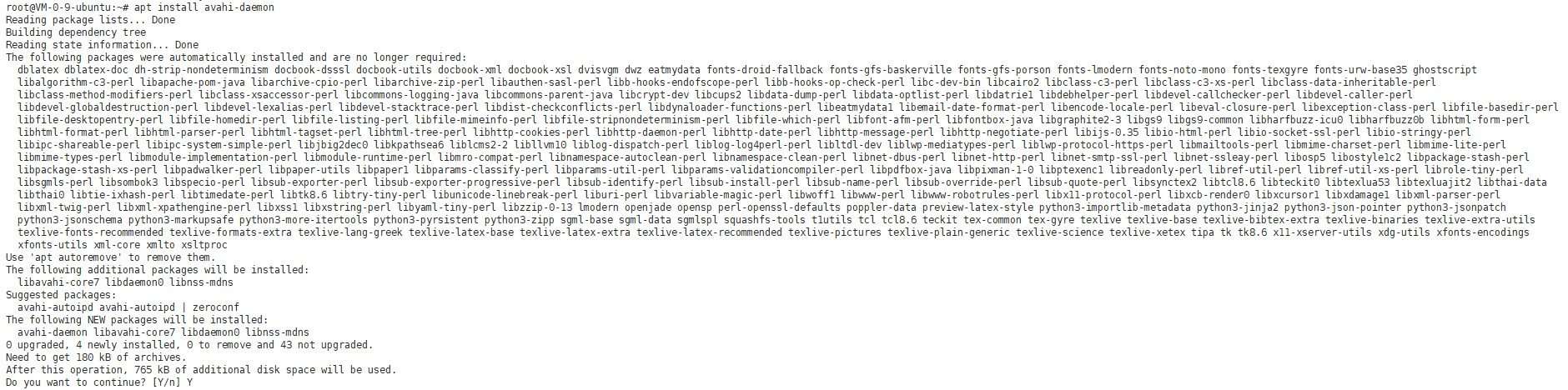
Enter Y behind “Do you want to continue?[Y/n]”. Waiting for the installation completed.
Install netdata to obtain CPU, network datasheet, etc. Enter
“docker run -d –name status –restart=always -v /var/run/docker.sock:/var/run/docker.sock:ro –pid host –network host -e GLANCES_OPT="-w" nicolargo/glances” in the terminal window.
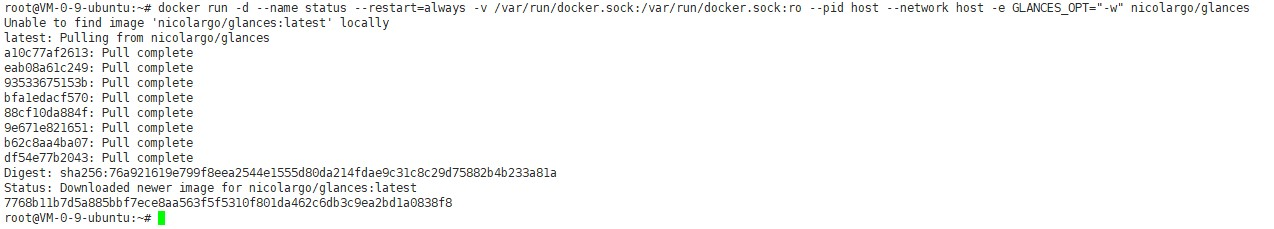
Upload NDI Core image to the server
(1)Upload NDI Core image from personal computer to server.
Note:
NDI Core image need to be uploaded to Liunx system from NDI local personal computer, which is required to transfer files by a file transfer tool. Deployers can use xftp files transferring tool that comes with the Xhell or other file transfer tool, such as SecureCRT.
1> Click file transfer icon in the Xhell.
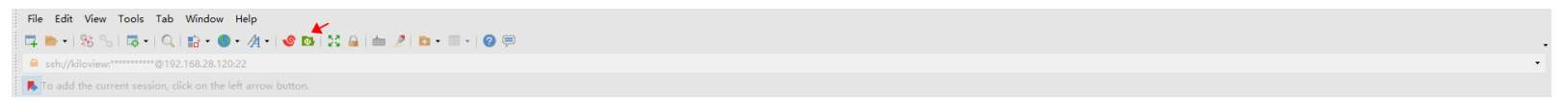
2>Drag NDI Core image file in your computer from left window to the right window, to finish files transferring from local PC to server. (Please contact Kiloview sales or mail to [email protected] with NDI Core image documents).
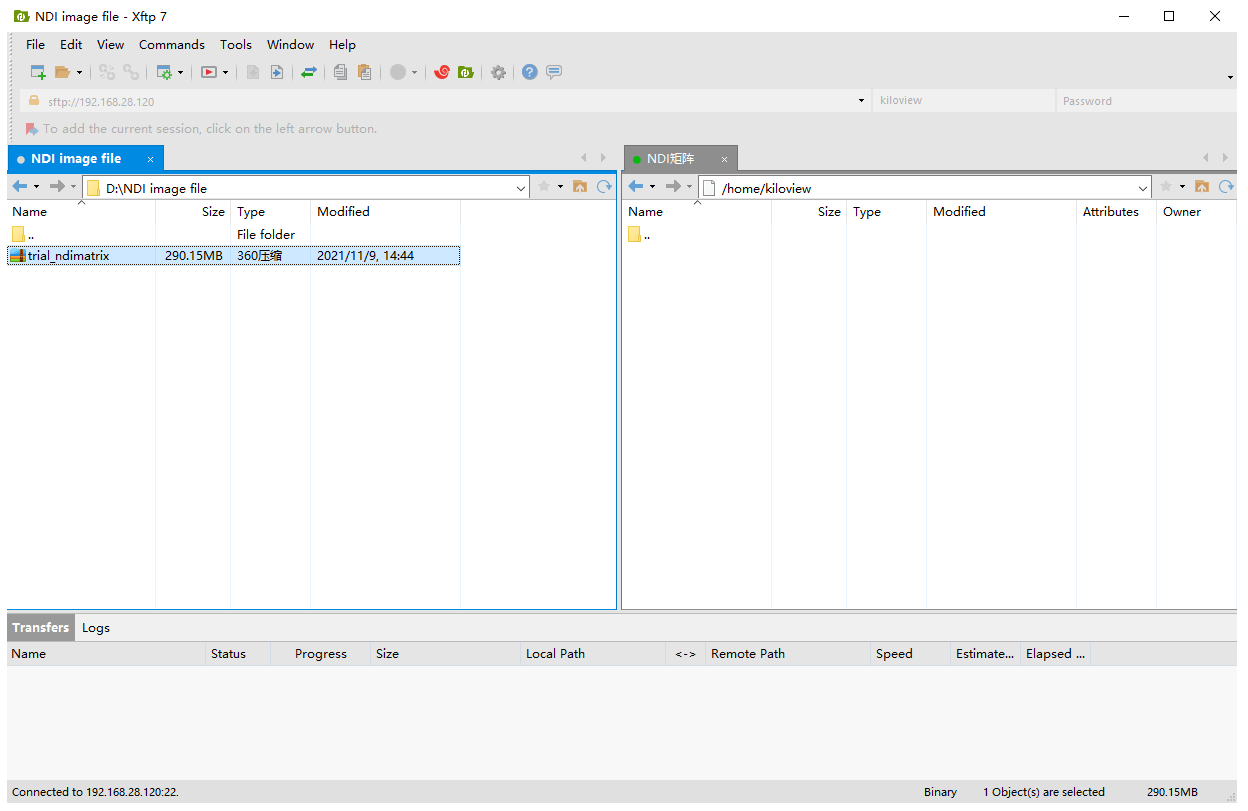
(2) Load NDI Core image in the server
1.primary
docker load -i kv_ndicore_primary_011801.tar
2.pro
docker load -i kv_ndicore_pro_011801.tar
Note:
If the location of the NDI image file is not in the current directory, you need to specify the folder where NDI image file is located.
For example: If the directory where NDI image file is located as /home/kiloview, then the NDI image file loading command is “docker load -i /home/kiloview/kv_ndicore_pro_011801.tar”
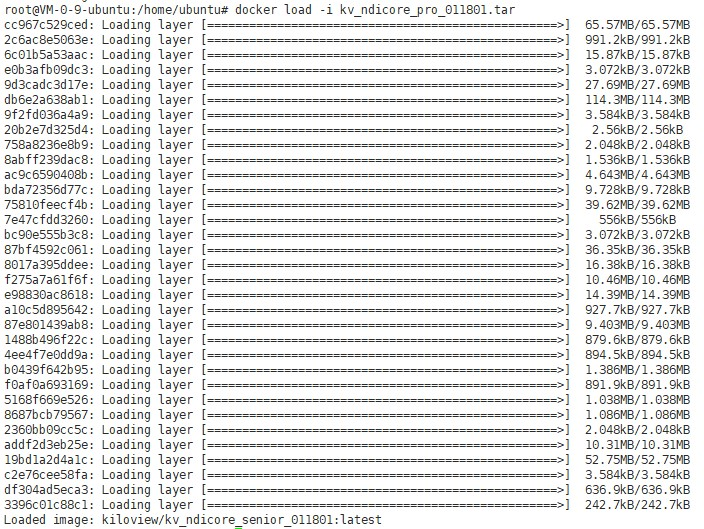
Run container
1.primary
docker run -d -v /root/cp_data3:/data/configs -v /etc/timezone:/etc/timezone -v /etc/localtime:/etc/localtime -v /var/run/avahi-daemon:/var/run/avahi-daemon -v /var/run/dbus:/var/run/dbus --restart=always --name kv_ndicore_primary_011801 --network host --privileged=true kiloview/kv_ndicore_primary_011801:latest
2.pro
docker run -d -v /root/cp_data3:/data/configs -v /etc/timezone:/etc/timezone -v /etc/localtime:/etc/localtime -v /var/run/avahi-daemon:/var/run/avahi-daemon -v /var/run/dbus:/var/run/dbus --restart=always --name kv_ndicore_pro_011801 --network host --privileged=true kiloview/kv_ndicore_pro_011801:latest
Note:
The last image name in the above command (like kv_ndicore_senior_011801 in in the below picture) must be the same as the name behind the loaded image at the top of the command line.
Login authentications
Enter “IP address of server:81”in the browser (Google is recommended), press enter to display the login interface of the NDI Core. The default user name and password are admin\.
