According to actual needs, the input videos are played under Loop mode. You can configure the playback time and sequence of each video source.
Click "Play List"-"Add Play List" to create a play list. Click  to add the NDI source that needs to be played into the play list.
to add the NDI source that needs to be played into the play list.
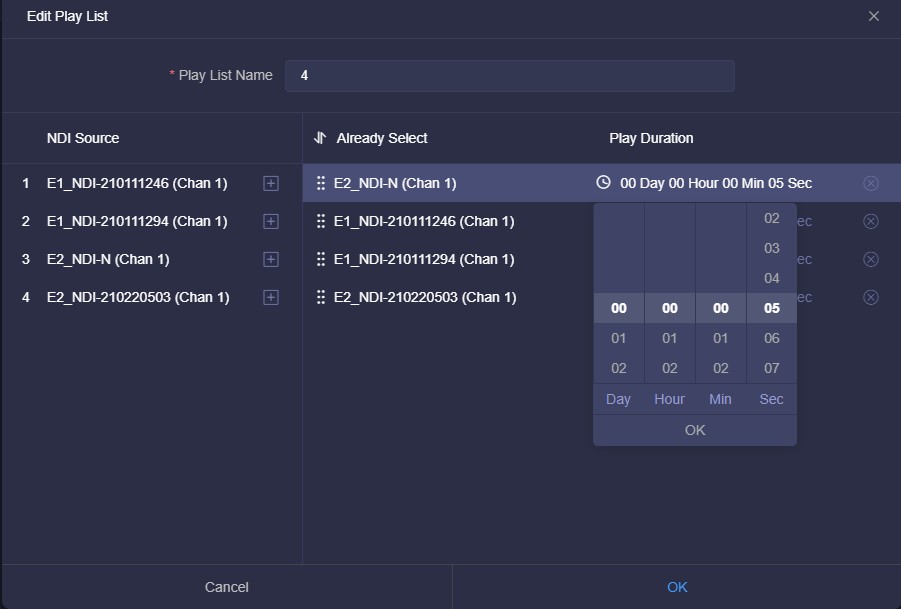
Introduction:
The NDI video source can be added to the play list many times, click
before the NDI source under the “Already Select” to sort the NDI sources.
Play Duration:Configure the playing time of the NDI source, it will automatically skip to the next NDI source if the playing time ends.
If the play list is being used, please stop it first and then modify it.
The same play list can be used by multiple NDI output channels at the same time.
