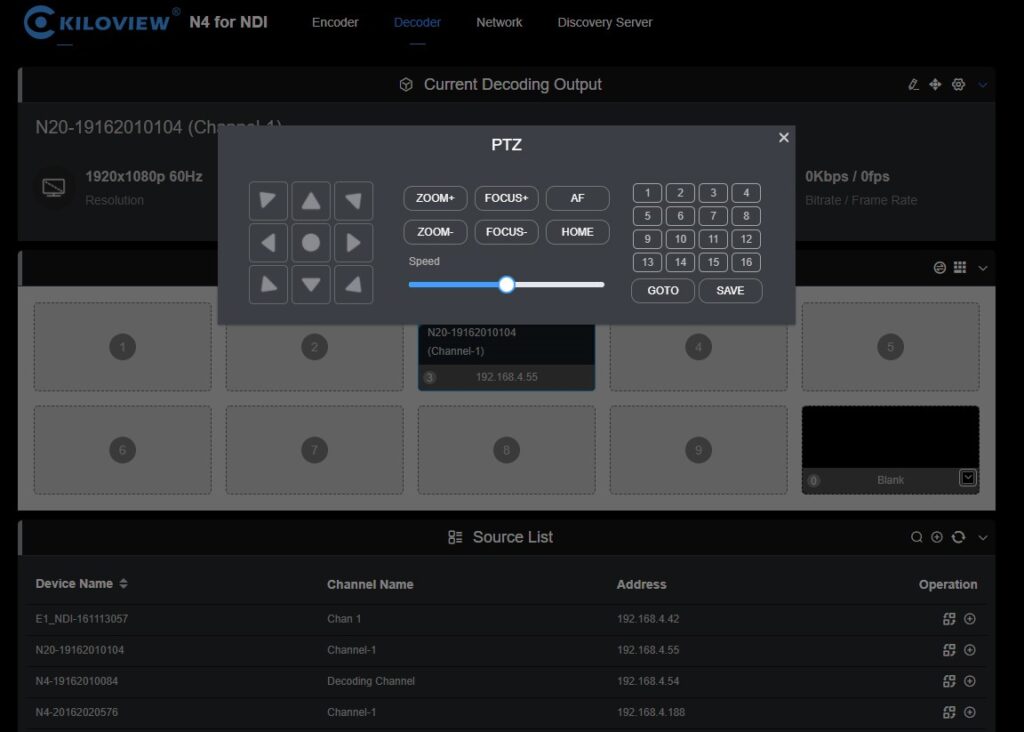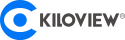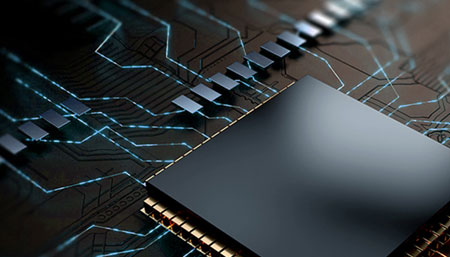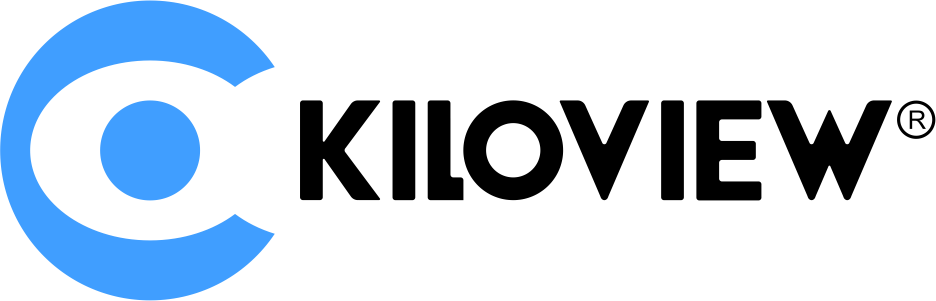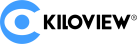With the advancement of CCD/CMOS sensor technology, many PTZ cameras, such as video conferencing cameras, smart home cameras, and others, have emerged in the consumer-level user field. PTZ cameras are featured with fast running speed, optical zoom, precise positioning, and flexible control methods, and are greatly applied in radio and television production and audio-visual fields, such as: video conferencing, educational recording and broadcasting, etc. Now there are many camera manufacturers have launched corresponding products, such as Sony’s BRC-H780 broadcast-grade PTZ camera, Lumens’ VC -BR70H video conferencing 4K PTZ camera, with resolutions evolving from HD to 4K.
The NDI® technology introduced by NewTek transmits high-quality audio and video images with low latency and high efficiency, but also transmit PTZ commands. As an official partner of NewTek, Kiloview NDI® encoders now receive PTZ commands sent from the NDI® decoder and convert them into protocols that can be recognized by ordinary cameras to realize the actual scene control of PTZ. (See blog: What is NDI? Why is NDI technology favored by the market?)
Kiloview NDI® series products are powerful, ultra-high-definition, high-quality, ultra-low latency, and support multiple PTZ control protocols, including Sony Visca/Visca(Laia)/Visca(Kato)/PELCO-D/PELCO-P, etc. It will continue to add features according to your needs to better help you control PTZ cameras under different usage scenarios. (See news: Gift Before Christmas!Kiloview’s NDI ® Converters Support PTZ control Now!)

Kiloview NDI® series products support the control of PTZ cameras through serial port or network PTZ.
Scenario 1: PTZ camera supports serial port control
For a commonly used camera, you need to connect the HDMI cable and PTZ control cable to the NDI® encoder at the same time by connecting NDI® encoder via USB to RS232/RS422/RS485 converter. You can receive the PTZ commands converted from Kiloview NDI® encoders for control with Visca/PELCO-D/PELCO-P and other protocols. The receiving end is a Kiloview NDI® converter or a software end that supports NDI® PTZ control. The connection scheme is shown in the figure below:

Scenario 2: Cameras supporting network PTZ
For cameras that support network PTZ, you can directly connect the camera and the NDI® encoder through HDMI cables, and connect them in the same local area network through network cables. The NDI® converter sends PTZ commands to the NDI® encoder through the network, and the NDI® encoder converts the protocol into a protocol that the camera can support, such as Visca/PELCO-D/PELCO-P, etc., and sends it to the PTZ camera for control. The connection scheme is as follows:

Kiloview NDI® converter’s backend can also simply implement PTZ control functions, such as opening and closing the camera, adjusting various directions of movement and movement speed, preset points, automatic scanning, zooming and other controls. In addition, the control on the decoder side can also replace the PTZ camera controller with a small keyboard, which makes it more convenient and low-cost to operate the PTZ control on the camera.