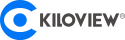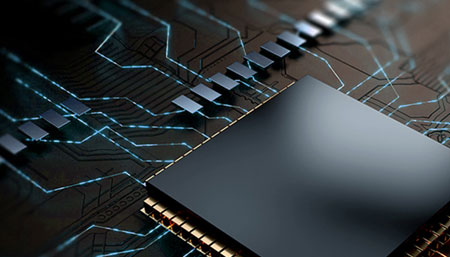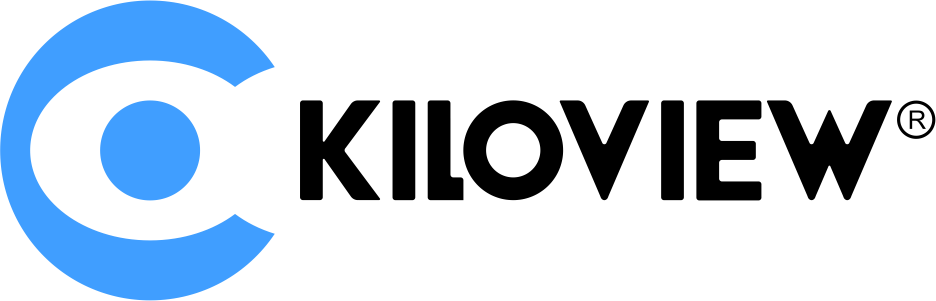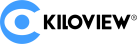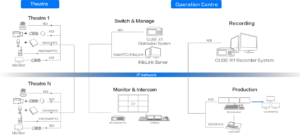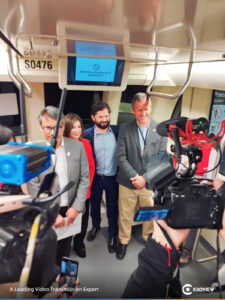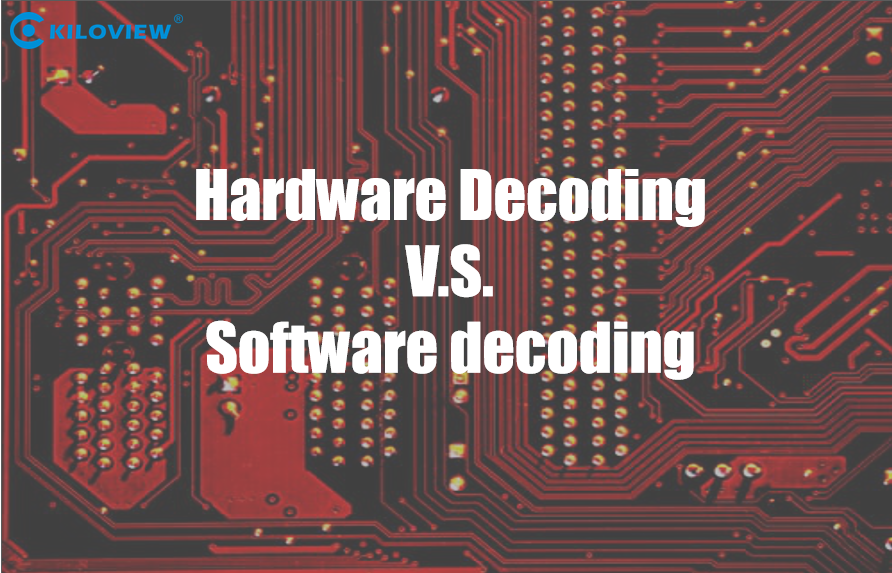
When it comes to video decoding -transmitting and presenting encoded videos to a larger screen, we have software decoding and hardware decoding.
In this article, you will know more about video decoding codecs and get detailed knowledge on when to use a hardware decoder.
What is Software Decoding?
Software decoding uses the CPU to decode and read video, while hardware decoding is mainly based on GPU (graphics processing unit) to process video data instead of CPU.

This means HD video decoding with the software will never make friends with the computer of low-power CPU – it may not decode smoothly or affect other tasks running, especially for low-configuration computers. Moreover, with 4k and H. 265’s overwhelming development, CPU decoding could not afford to decode such videos.
What is Hardware Decoding?
Hardware decoding is a more professional way to present videos in events, meetings, remote classes, monitoring, post-production, especially in big programs.
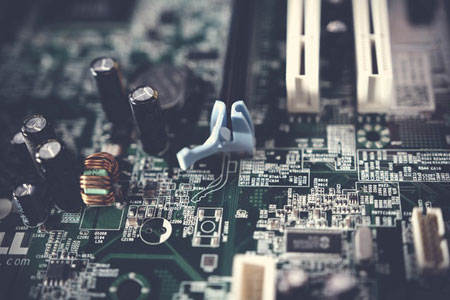
Hardware decoding eases CPU consumption in processing HD videos and can run other tasks, and even quickens the GPU render – making full use of the high efficiency of GPU for image processing. Thus, a hardware decoder is necessary for smooth video transmission.
Which one Decodes Faster?
In normal cases, the speed difference between hardware decoding and software decoding is little. However, when the decoding task gets more difficult, or your computer is not good enough, the software decoding gets slower.
This is practical when you are choosing a codec for a monitoring plan. Your monitor may get a lagging stream if you use a software codec. At the same time, the latency is higher than the hardware decoding solution.
How to choose a proper decoding codec?
There are four major factors you need to consider when selecting a decoder:
- Decoding task. As we have stated before, if the video decoding stresses your device a lot, then a hardware decoder is more suitable for you.
- Stream format. If the video source is encoded by a standard algorithm like H.264 or H.265, both SW and HW encoders can do the job. However, it’s better to use a software decoder if you are processing a less usual stream of MPEG-4, MPEG-2, VP8/9, DIVX, WMV, 3G2 formats.
- Power Consumption. You need a computer to run your software decoder, which consumes a power of at least 100W. For an external hardware encoder (such as Kiloview D300), the power consumption is less than 10W. Therefore, you will save a lot of money by choosing a hardware decoder (especially when decoding 24/7).
- Place. In some occasions where you can not use a computer for a software decoder, a hardware decoder is the best solution. When configured for the first time, you will get a convenient and smooth video monitoring experience.
What can a Kiloview Decoder (D300) do?
Kiloview D300 decodes H.265 (HEVC) and H.264 (AVC) video streams of all major protocols such as RTMP, RTSP, UDP, TS over UDP, NDI|HX, and SRT.

It can work 24/7, with supported resolution up to 4K and two output interfaces (HDMI/SDI). D300 also supports Additional functions like embedded analog audio, image overlay, pic-in-pic, and so on.